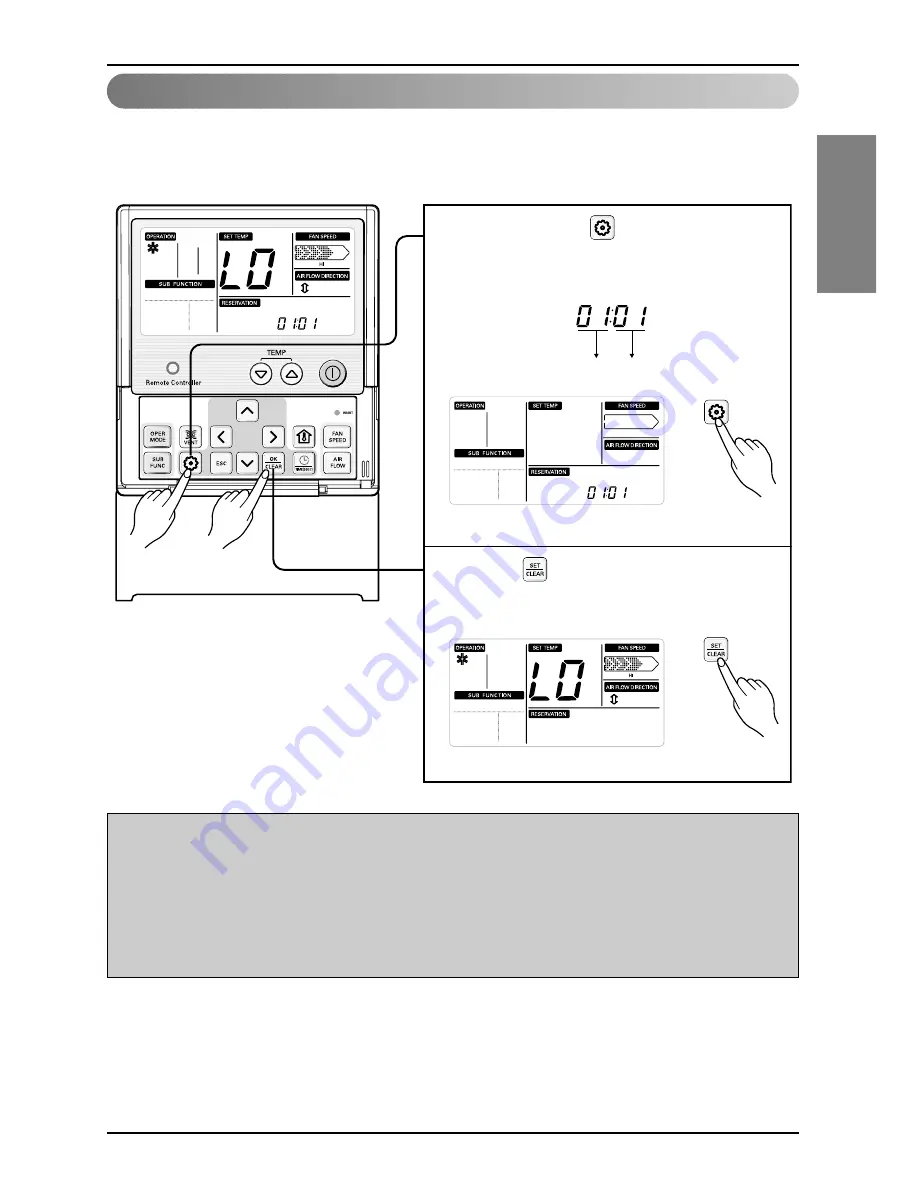
Installation instruction
Owner’s & Installation Manual 11
ENGLISH
Function Code
Set
1
2
Keep pressing button setting for 4
secs to enter installer setting mode until
code displayed in timer segment.
1
Press button to start.
2
Installer Setting -Test Run Mode
After installing the product, you must run a Test Run mode.
For details related to this operation, refer to the product manual.
❊
18˚C cooling, High Fan Speed, Airflow direction mode will be operated during 18 minutes with
ignoring room temperature.
❊
After running 18 minutes under test run mode, system will automatically turn OFF.
❊
In case of duct type, the Airflow UP/DOWN function is not displayed.
❊
During test run mode, receiving signal from wireless remote controller will release this operation.
If you press any kind of button, Test Run mode will be released.










































