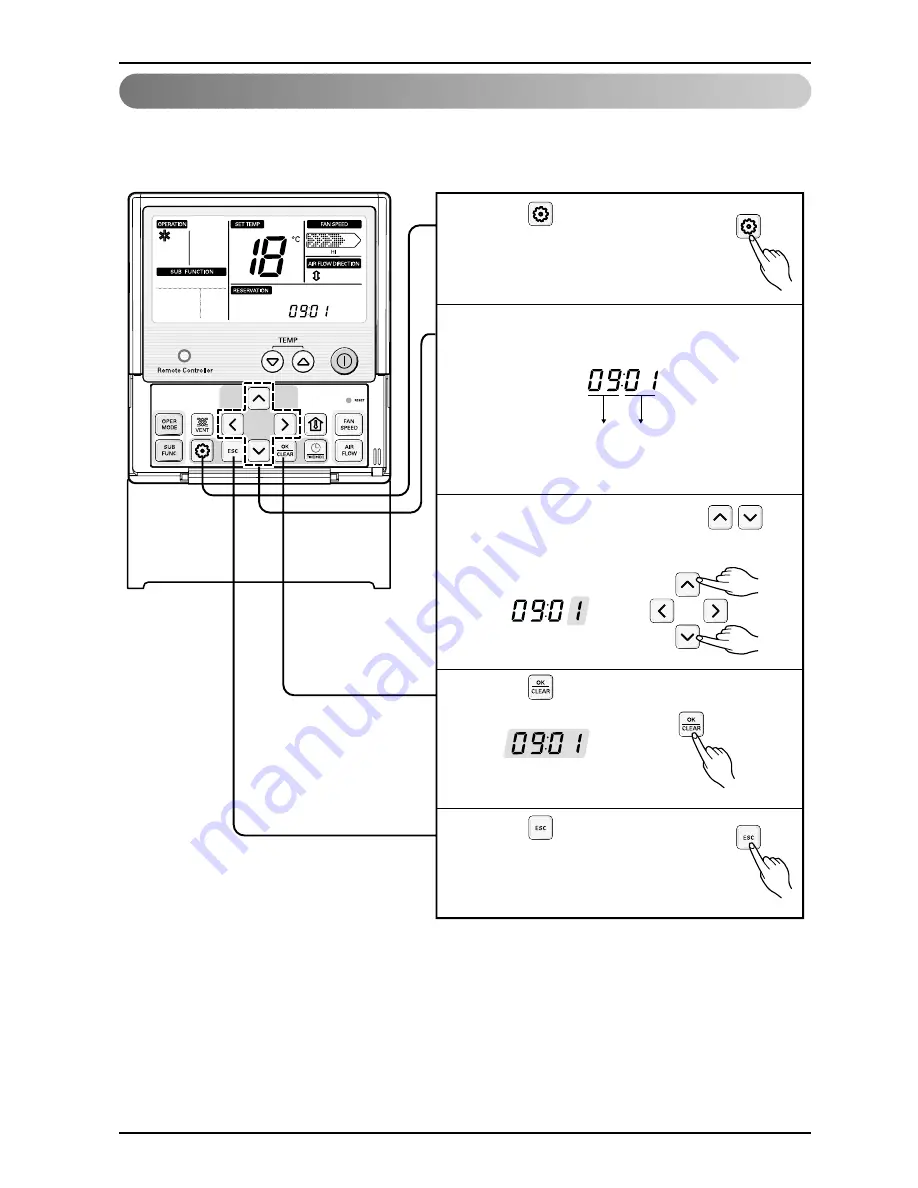
20 Wide Wired Remote Controller
Installation instruction
Installer Setting-Dry Contact Mode Setting
Function Code
Dry Contact setting value
Press button for 4 seconds
to enter the installer setting
mode until timer segment
display “01:01”.
1
Press button to exit or
system will automatically exit
after 25 seconds without any
input.
5
Repeat pressing button to select
Function code 09.
Ex) Setting Dry Contact Mode 'ON'
2
Select Dry contact setting by
pressing button.
(00: OFF, 01: ON)
3
Press button to save or release.
4
This function allows the Dry contact-indoor unit operate under Auto Run mode or Manual mode with
remote controller.
* Please refer to dry contact manual for more details.





































