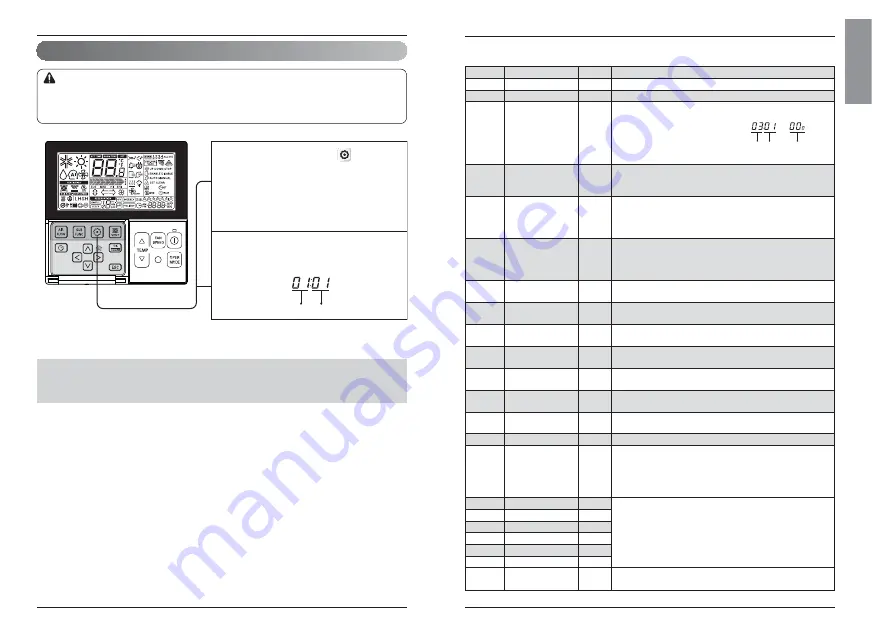
Owner’s & Installation Manual
9
E
N
G
L
IS
H
8
New Wide Wired Remote Controller
Installation Instructions
Installer Setting Code Table
1) General air-conditioner product
Some contents may not be displayed depending on the product function
Installation Instructions
If the installation is not done correctly it can cause injury to the user or damage to your property.
Installation must be done by a certified HVAC technician, and any problems arising from improper
installation are the owner’s financial responsibility.
CAUTION
Installer Setting - How to enter installer setting mode
Function Code
Value
Pressing and holding the button for
3 seconds enters the remote controller
setup mode. If it is not held for 3
seconds, it enters the user setup mode.
- If pressing once shortly, it enters into
user setup mode. Please press more
than 3 seconds for sure.
1
When you enter the setting mode
initially, Function code is displayed on
the bottom of the LCD screen.
2
No.
Function
Code
Value
1
Test Run
01
01:Set
2
Address Setting
02
00~FF : Address
<ESP Step>
<ESP Value>
<Example>
01:VeryLow
0 ~ 255
02:Low
3
E.S.P. Value
03
03:Med
04:High
05:Very High
01:Remo
4
Thermistor
04
02:Indoor
03:2TH
01:Low
02:Med
5
Ceiling Height
05
03:High
04:Very High
01:V-H
02:F-H
6
Static Pressure
06
03:V-L
04:F-L
7
Master Setting
07
00:Slave※ If only “Plus1” series models
00 : Group setting
01:Master
01 : Single setting
8
Override Setting
08
00:Slave
01:Master
9
Dry Contact
09
00:Auto-Off
01:Auto-On
10
Release 3 Min.
10
01:Set
Delay
11
Zone State
11
01:Variable
02:Fixed
12
Celsius
12
00:Celsius
(Optimized only for U.S.A)
Fahrenheit Switching
01:Fahrenheit
13
Zone Type
13
00:Zone Controller
01:Damper Controller
14
Zone Number
14
02~04(Zone number)
Emergency Heater
15
Setting
18
16
Plasma
20
17
Electric heater
21
18
Humidifier
22
00: Not Installed
19
Elevation Grill
23
01: Installed
20
Ventilation Kit
24
21
Auxiliary Heater
25
22
Static Pressure
32
00: use static pressure (code 06) set value
Step
01~ 11: static pressure step (code 32) set value
Function Code
ESP value
ESP step
• Some categories of the menu may not be displayed according to the function of the
product, or the menu name may be different.
Select mode Setup Low Ambient Heating Operation
Setup FAN Speed
00 : not use 0 : not use
0 : fan off
01 : use
1 : use – compressor off(0℉/-18℃)/on(5℉/-15℃) 1 : fan on
2 : use – compressor off(5℉/-15℃)/on(10℉/-12℃)
3 : use – compressor off(10℉/-12℃)/on(15℉/-9℃)
Summary of Contents for PQRCVSL0
Page 38: ......






































