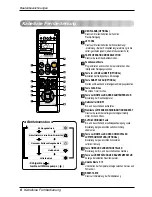Owner's Instruction
Owner’s & Installation Manual
23
ENGLISH
Smart Clean (Optional)
The Smart Clean function can be used by setting to manual or automatic.
Auto Smart Clean operation
If the accumulated operation time of the product exceeds 30 hours, the Smart Clean automatically starts
when the unit is turned off.
1. Press the FUNCTION SETTING button 2 times.
Smart Clean symbol will blink.
2. Press the SET/CLEAR button to reserve or cancel the Smart Clean function.
You can set/clear with out on or off.
Manual Smart Clean operation
1. When the unit stop, press the SMART CLEAN button.
Smart Clean symbol will be displayed.
2. To stop Smart Clean function, press the SMART CLEAN button.
Smart Clean symbol will disappear.
(If Auto Smart Clean is reserved, the symbol will not disappear.)
The brush clean a dust from the filter by moving from left to right or from right to left on the filter.
The sucked dust is collected into the dust box.
The operating process of Smart Clean is different from the product type.