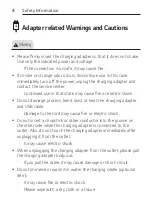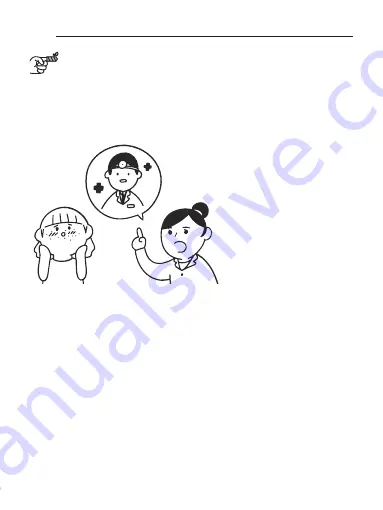
Safety Information
10
To reduce the risk of injury
y
Before using the
device, if you are
currently undergoing
dermatology related
treatment or have
skin problems, consult
your dermatologist
and then use it�
y
Please consult with
your dermatologist
for specific symptoms
such as allergies and
sensitive skin�
y
Do not use this device if it has skin or skin irritation
such
as scratched skin or severe acne, burns, bacterial skin infections,
or the like�
y
When using this device, depending on individual skin condition,
it may cause skin irritation such as reddening or stinging� If such
irritation persists,
discontinue use immediately and consult
with a dermatologist�