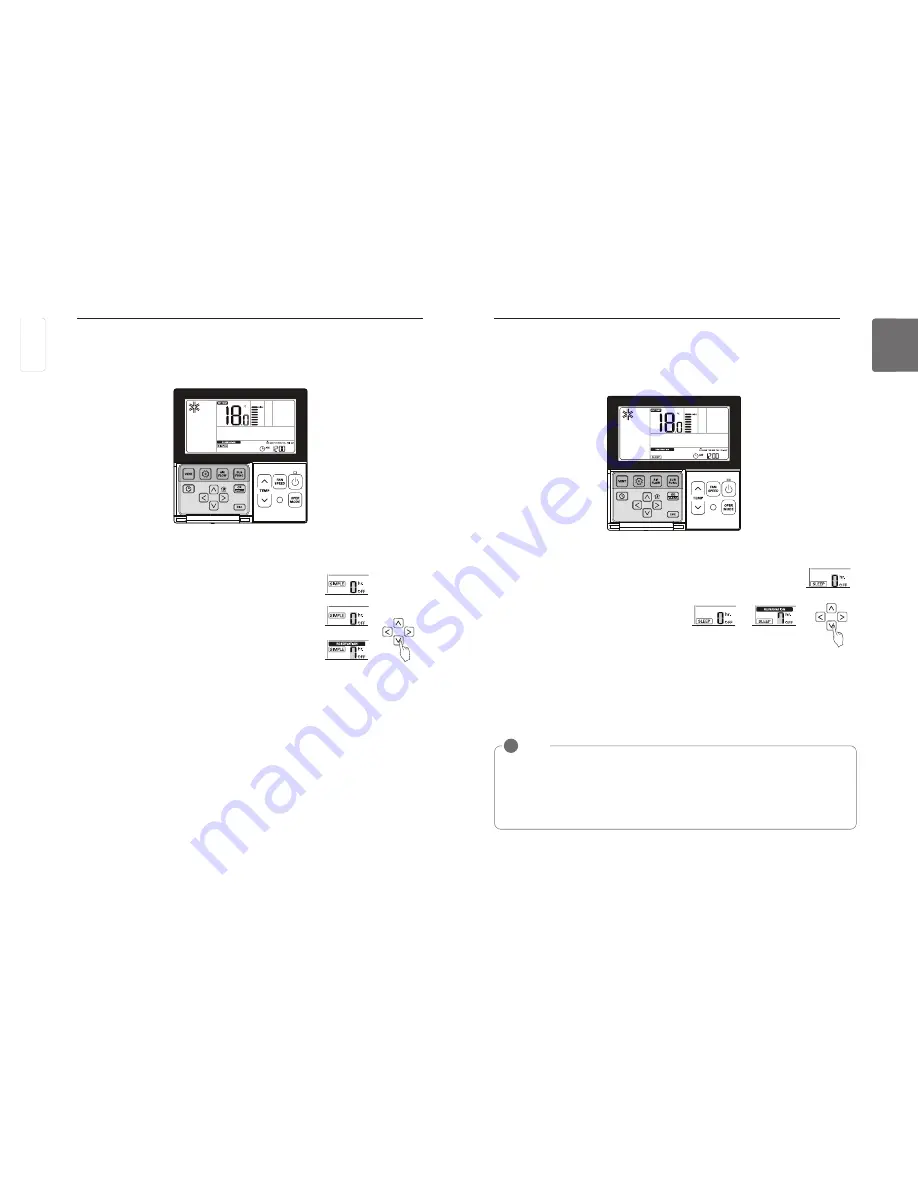
34
OWNER’S INSTRUCTION
ENGLISH
OWNER’S INSTRUCTION
35
ENGLISH
Programming – Sleep Reservation
Sleep Reservation is a function that the air-conditioner runs in the sleep mode or stops after certain
period of time while you are sleeping. When sleep mode is programmed after connecting to a ventila-
tor, and in a certain period of time after sleep mode operation, only sleep mode will be cancelled.
Press
E
button to enter the programming mode.
Press
E
button repeatedly to select ‘SLEEP’.
[
icon will blink and the
scheduled time will display.
Press
F G
button to program the scheduled time.
The scheduled time can be programmed from
1 hour up to 7 hours.
Press
K
button when the SLEEP programming is completed.
Press
L
to exit.
If no button is selected for about 25 seconds after setup, it exits the setup mode automatically.
If Set button is not selected before you exit, the changes will not apply.
- When the Sleep schedule is cancelled,
[
icon will disappear.
NOTE
!
Set the moderate amount of time for SLEEP mode. (Excessive cooling is harmful for your health.)
• The desired temperature in the remote controller and the unit may not be identical because the
SLEEP mode runs automatically adjusting the desired temperature for a pleasant cooling.
• Some product without a temperature control by 0.5°C operates OFF reservation instead of
SLEEP reservation.
Programming – Simple Reservation
Simple reservation function can be scheduled to stop while the system is in operation or to run
while the system is not in operation.
Press
E
button repeatedly to select ‘SIMPLE.’
Y
icon will blink and the scheduled time ‘0’ will display.
Press
F G
button to program the scheduled time.
The scheduled time can be programmed from 1 hour up to 7 hours.
Press
K
button when the simple programming is finished.
- When the schedule setting is completed,
Y
icon will display in the lower LCD screen.
Press
L
to exit.
If no button is selected for about 25 seconds after setup, it exits the setup mode automatically.
If Set button is not selected before you exit, the changes will not apply.
For the simple programming, if the scheduled time expires, the system will run or stop automatically.
Press
E
button to enter the programming mode.
ENGLISH
















































