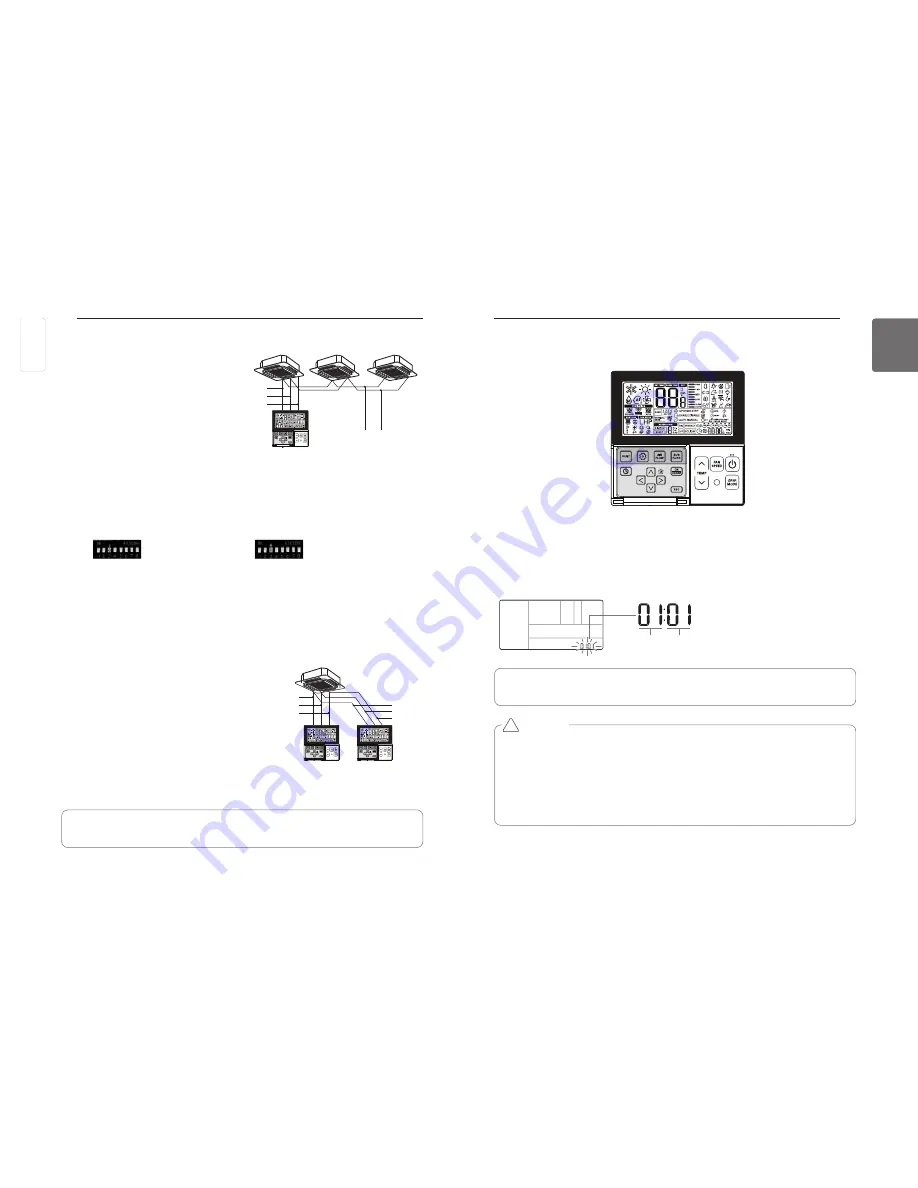
56
INSTALLATION INSTRUCTION
ENGLISH
INSTALLATION INSTRUCTION
57
ENGLISH
Code value
Set value
Press and hold
B
button for more than 3 seconds to enter the installer settings mode.
- If pressing only once briefly, it will enter the user settings mode.
Make sure to press and hold for more than 3 seconds.
Once entered the installer settings mode, it displays the programmable data values in the lower
right of LCD screen.
• Some items in the menu may not be displayed depending on the product functions, or have
different name in the menu.
CAUTION
Installer setting is a mode to set the detailed functions of remote control.
If the installer setting mode is set improperly, it may cause a break down, injury, or property
damage.
The installation requires an expertise and must be performed by one of our service centers
or expert installer providers.
The person who performed an installation takes responsibility for any troubles associated
with the installation, and in this case, service will be charged.
!
Installer Setting – Installer Setting Mode Approach
• When controlling in groups, set the master/slaver of the remote controller. Refer to Installer
setting section on how to set master/slave for more detail.
When installing more than 2 units of air condi-
tioner to one wired remote controller, please
connect as the right figure.
• If it is not event communication indoor unit,
set the unit as slave.
• Check for event communication through the
product manual.
When installing more than 2 wired remote con-
trollers to one air conditioner, please connect as
the right picture.
• When installing more than 2 units of wired
remote controller to one air conditioner, set one
wired remote controller as master and the others
all as slaves, as shown in the right picture.
• You cannot control the group as shown in the
right for some products.
• Refer to the product manual for more detail.
- For wall-mount type and stand type product, change the master/slave setting with the wireless
remote controller. (Refer to wireless remote controller manual for detail)
When installing 2 remote controllers to one indoor unit with event communication function, set
the master/slave of the remote controller. (Refer to remote controller master/slave selection)
When controlling the group, some functions excluding basic operation setting, fan level
Min/Mid/Max, remote controller lock setting and time setting may be limited.
When controlling multiple indoor units with event communication function with one remote con-
troller, you must change the master/slave setting from the indoor unit.
- After completion of master/slave setting of indoor unit and turn off the unit, 1 minute later turn
it on again.
- For ceiling type cassette and duct product group, change the switch setting of the indoor PCB.
Master
Slave
Slave
GND
GND
DC 12 V
Signal wire
Signal wire
GND
DC 12 V
B Y R
B Y R
MASTER
SLAVE
Signal wire
GND
DC 12 V
Signal wire
Group Control
#
3
switch OFF: Master
(Factory default setting)
#
3
switch ON: Slave
<When simultaneously connecting
2 sets of wired remote controller>
ENGLISH
















































