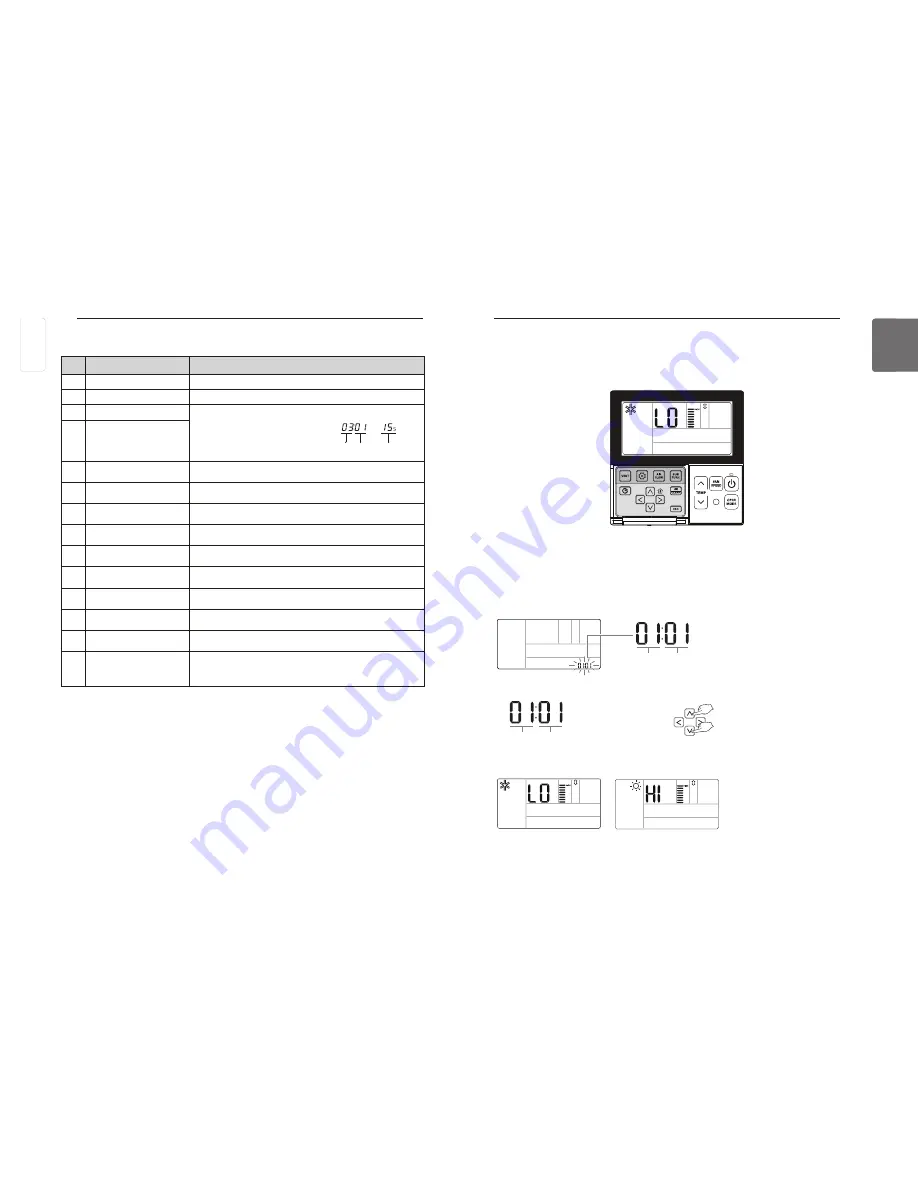
60
INSTALLATION INSTRUCTION
ENGLISH
INSTALLATION INSTRUCTION
61
ENGLISH
Installer Setting – Test run
A test run must be performed after installation.
See the product manual for more details about test run.
Code value
Set value
Test run
code value
Set value
❈
Test run mode value
00 : Cooling test run
01 : Heating test run
Press and hold
B
button for more than 3 seconds to enter the installer settings mode.
- If pressing only once briefly, it will enter the user settings mode.
Make sure to press and hold for more than 3 seconds.
- For the wall-mount product, cancel the wind direction left/right.
The set value ‘01’ will blink in the lower part of display window.
Select the test run mode using
F G
button.
Press
K
button to start test run.
During a test run, press the button below to cancel the test run.
- Operation selection, temperature up/down, fan speed, Airflow, run/stop button
<When cooling>
<When heating>
<Ventilator code table>
Some contents may not be displayed depending on the product function
Code
Function
Value
01
Test run
01 : Test Run Setup
02
Address Setting
00
~
FF : Address of Central Control
03
SA(Supply Air) ESP
<ESP Step>
<ESP Value>
<Example>
01 : Low
0
~
255
02 : High
03 : Super High
04
EA(Exhaust Air) ESP
05
Product Direction
01 : Normal
02 : Opposite
06
Quick Refresh Priority
01 : Supply Air First
02 : Exhaust Air First
07
Master Setting
00 : Slave
01 : Master
08
Override Setting
00 : Slave
01 : Master
09
Dry Contact
00 : Auto-Off
01 : Auto-On
10
Release Of 3 Minute Delay 01 : Set
11
Zone State
01 : Variable
02 : Fixed
13
Humidification for Singular
Ventilation
00 : Not in Use
01 : Use
14
Humidification for Heat
Mode Ventilation
00 : Automatic
01 : Manual
15
Ventilation basis
fan speed
00 : Factory set default value
11 : 10% increase
21/22 : 10/20% Decrease
Function Code
ESP value
ESP step
ENGLISH















































