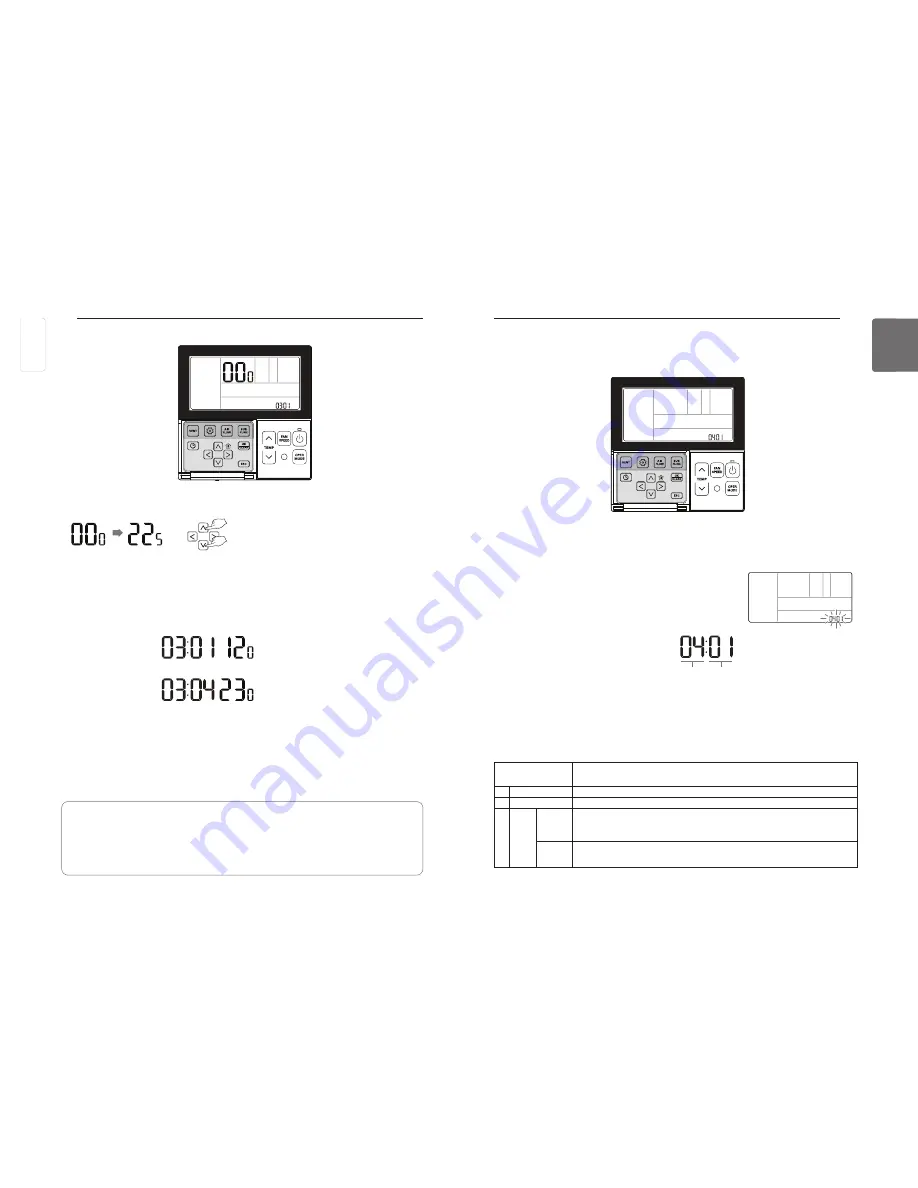
64
INSTALLATION INSTRUCTION
ENGLISH
INSTALLATION INSTRUCTION
65
ENGLISH
Installer Setting – Thermistor
This function is to select a temperature sensor to determine the indoor temperature.
Press and hold
B
button for more than 3 seconds to enter the installer settings mode.
- If pressing only once briefly, it will enter the user settings mode.
Make sure to press and hold for more than 3 seconds.
Move to the Selection of Indoor Temperature Sensor (Thermistor)
in the menu using
B
button and then, it displays as below.
Select the location of indoor temperature
sensor (Thermistor) using
F G
button.
Press
K
button to save the setting.
Press
L
button to exit.
If no button is selected for about 25 seconds after setup, it exits the setup mode automatically.
If Set button is not selected before you exit, the changes will not apply.
Code value for
Room temperature sensor
(Thermistor)
Set value
❈
Set value for sensor location
01 : Remote control
02 : Indoor unit
0
3
: 2TH
Temperature sensor
selection location
Function
01 Remote control Operating by a temperature sensor in Remote controller
02
Indoor unit
Operating by a temperature sensor in the indoor unit
03
2TH
Cooling
Operating at a higher temperature after comparing the temperatures
between indoor unit and cable remote control
(Some product may operate at a lower temperature.)
Heating
Operating at a lower temperature after comparing the temperatures
between indoor unit and cable remote control
2TH functions/features vary according to the product.
Set the ESP value using
F G
button.
Select a fan speed again using
F G
button, and set the ESP value for each speed.
Press
K
button to save the setting.
Press
L
button to exit.
If no button is selected for about 25 seconds after setup, it exits the setup mode automatically.
If Set button is not selected before you exit, the changes will not apply.
(The ESP value can be set from 1 up to 255,
and 1 is the smallest value and 255 is the largest value.)
Ex) 120 set for Breeze
Ex) 2
3
0 set for High
(ESP value for Breeze : 120)
(ESP value for High : 2
3
0)
• Pay special attention not to mix the ESP values for each speed.
• Some product may not allow you to program for Breeze and Power speed.
• The programmable ESP value may vary according to the product and capacity.
• When a power failure compensation is completed after power is on (at least 1 minute),
Please set or check the ESP value.
ENGLISH













































