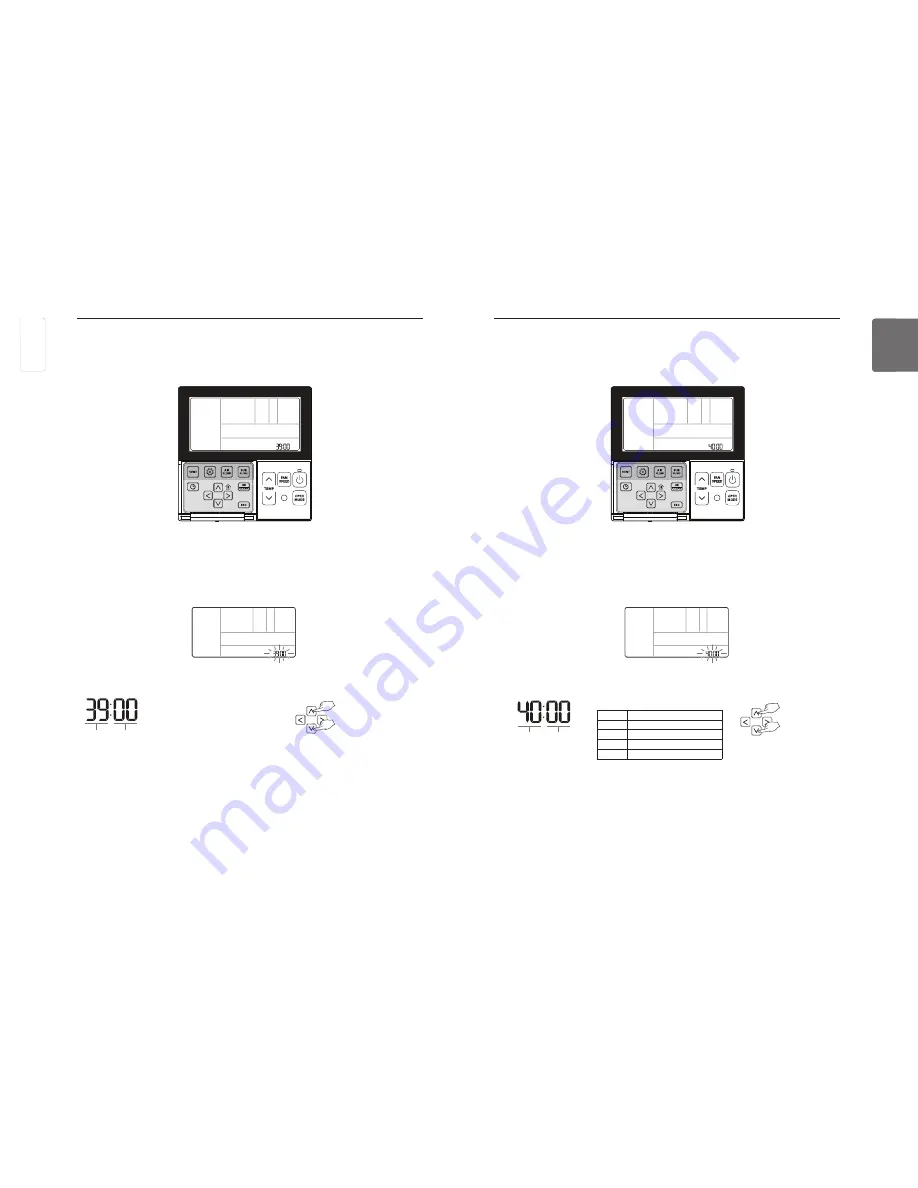
86
INSTALLATION INSTRUCTION
ENGLISH
INSTALLATION INSTRUCTION
87
ENGLISH
Installer Setting – Occupancy Duration Time Setting
It is a function that sets the occupancy duration after motion is detected when installing an occu-
pancy sensor.
Select the code value and set value for each function using
F G
button.
Press and hold
B
button for more than 3 seconds to enter the installer settings mode.
- If pressing only once briefly, it will enter the user settings mode.
Make sure to press and hold for more than 3 seconds.
Press
B
button repeatedly to move to the Settings for Occupancy Duration Time in the menu as
below.
Press
K
button to save the setting.
Press
L
button to exit.
If no button is selected for about 25 seconds after setup, it exits the setup mode automatically.
If Set button is not selected before you exit, the changes will not apply.
Code value
Set value
value
time setting
00
0 minute
01
10 minutes
02
30 minutes
03
60 minutes
Set value
Installer Setting – Indoor unit Auto-Start setting
It is a function that sets whether to restore the indoor unit operation by resuming the previous
power-on state or as power-off state in the power failure compensation.
Select the code value and set value for each function using
F G
button.
Press and hold
B
button for more than 3 seconds to enter the installer settings mode.
- If pressing only once briefly, it will enter the user settings mode.
Make sure to press and hold for more than 3 seconds.
Press
B
button repeatedly to move to the Settings for Indoor unit Auto-Start setting in the menu as
below.
Press
K
button to save the setting.
Press
L
button to exit.
If no button is selected for about 25 seconds after setup, it exits the setup mode automatically.
If Set button is not selected before you exit, the changes will not apply.
Code value
Set value
❈
Set value
00 : Use indoor unit auto restart
01 : Not use indoor unit auto restart
ENGLISH


































