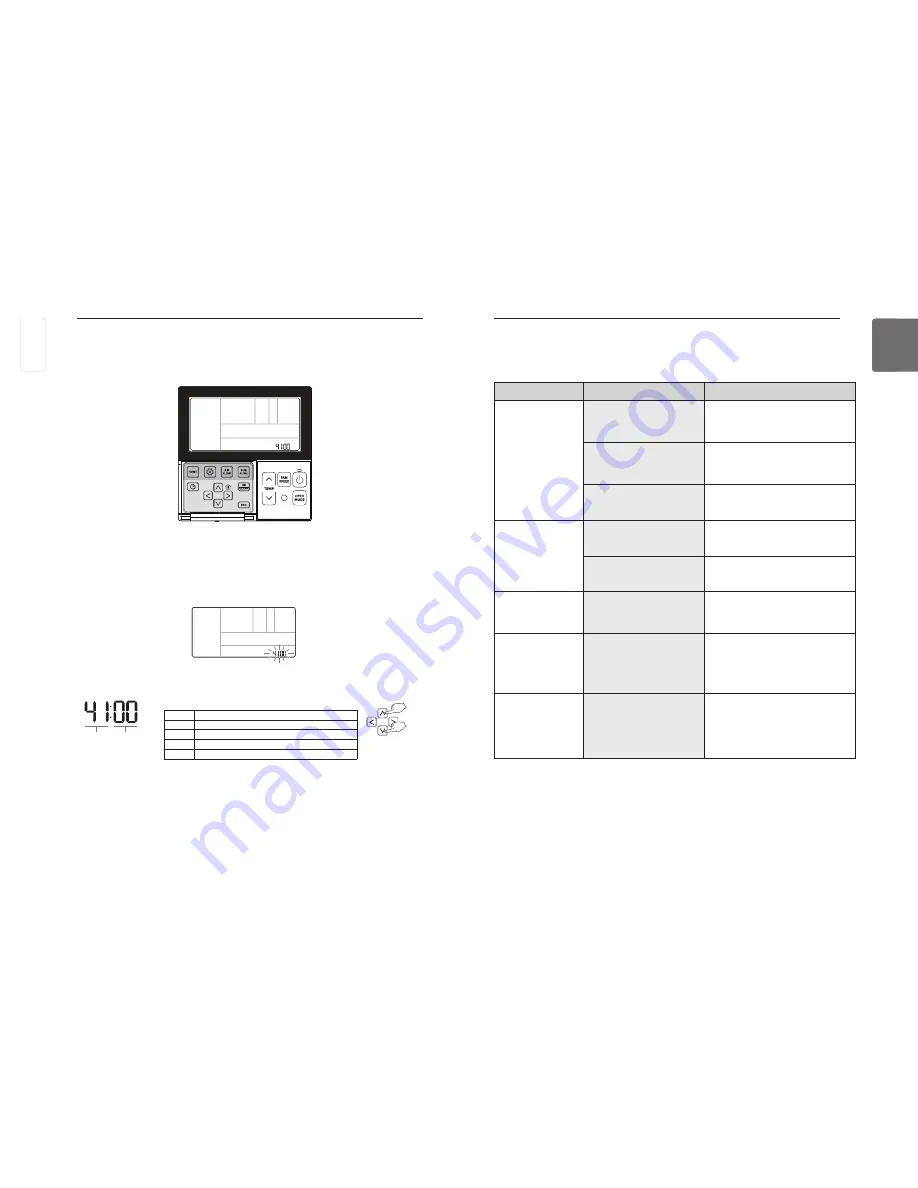
88
INSTALLATION INSTRUCTION
ENGLISH
CHECKLIST BEFORE REPORTING A BREAKDOWN
89
ENGLISH
Installer Setting – Setting for Simple Dry contact unit
This function is used when simple dry contact unit is additionally installed in the indoor unit or the
installed simple dry contact unit is removed.
Select the code value and set value for each function using
F G
button.
Press and hold
B
button for more than 3 seconds to enter the installer settings mode.
- If pressing only once briefly, it will enter the user settings mode.
Make sure to press and hold for more than 3 seconds.
Press
B
button repeatedly to move to the Settings for Simple Dry contact unit setting value in the
menu as below.
Press
K
button to save the setting.
Press
L
button to exit.
If no button is selected for about 25 seconds after setup, it exits the setup mode automatically.
If Set button is not selected before you exit, the changes will not apply.
Code value
Set value
value
setting
00
Default – Simple Dry contact Auto identification
01
Simple Dry contact : Not installed
02
Simple Dry contact : Installed
03
Use for digital input
Set value
CHECKLIST BEFORE REPORTING A BREAKDOWN
Please first check the items below for product's defects before consulting to service center.
Symptoms
Check-up
Management
It has no power on.
• Is air-conditioner's power on? • Please check up circuit breaker.
• Please check up wire remote con-
troller's setup condition.
• Are air-conditioner and
remote controller properly
connected with cable?
• Please connect air-conditioner and
remote controller cable.
• Is cable connection correct?
• Please connect air-conditioner and
remote controller cable.
It doesn't operate
reservation drive.
• Did you correctly setup time? • Please set up current time correctly.
• Did you correctly make a
reservation?
• Please set up again referring to the
manual.
It doesn't release cool
wind.
• Is desired temperature setup
lower than current tempera-
ture?
• Please set up desired temperature
lower than current temperature.
Air-conditioner auto-
matically runs or
stops.
• Isn't reservation drive setup? • When reservation setting button and
set/cancel button are pressed simulta-
neously for 3 seconds or longer, all
set reservations will be cancelled.
Error is indicated on
remote controller indi-
cation window.
• Does remote controller indi-
cation window indicate
'CH03'?
• Please check again wire remote con-
troller's setup condition.
• Please check again connection condi-
tion of air-conditioner and remote con-
troller cable.
ENGLISH

































