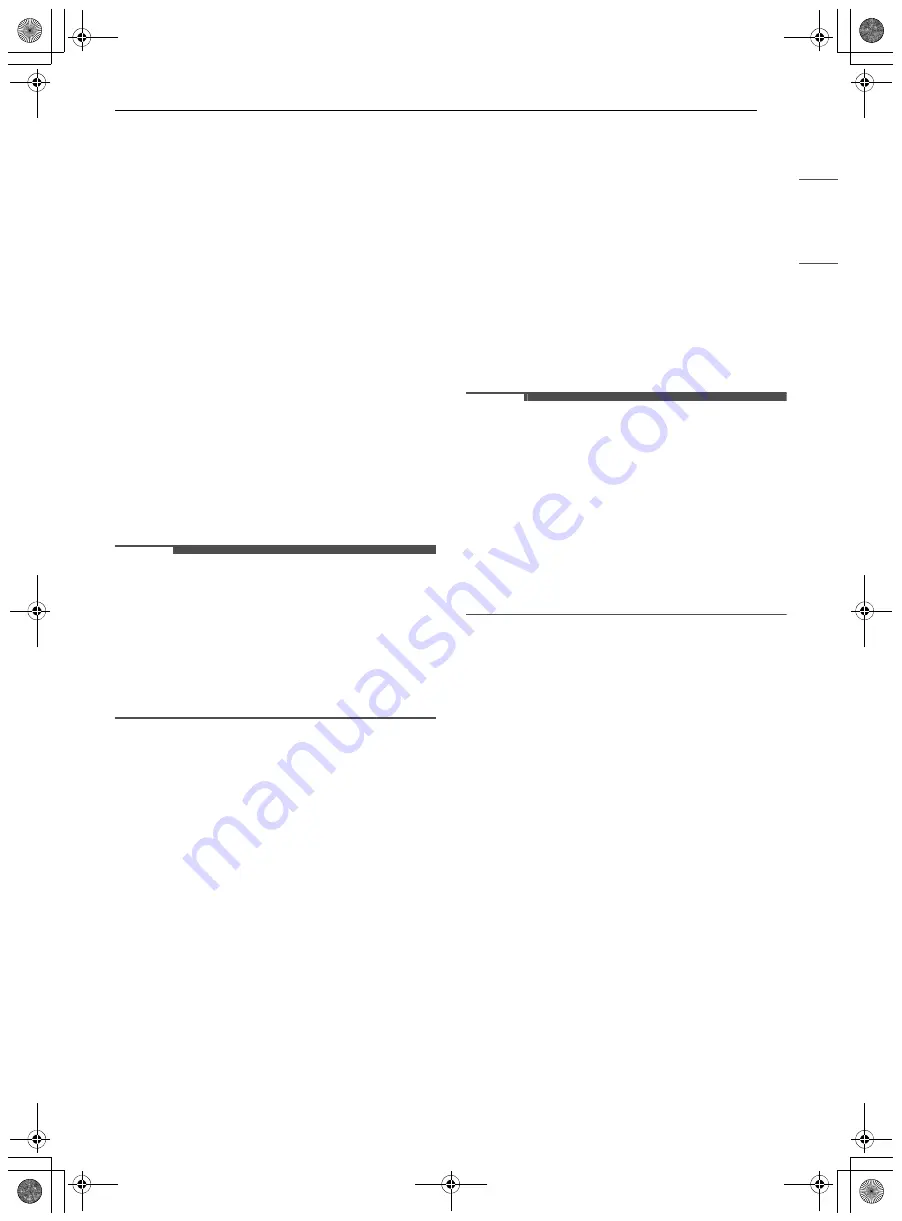
47
OPERATION
EN
G
LI
SH
preheating time). The appliance must be
connected to a home Wi-Fi network to use Remote
Start. Once Remote Start is selected on the
appliance, you can start or stop it remotely using
the LG ThinQ smartphone app. Follow the
instructions in the Smart Functions section to
connect the appliance to the network.
Setting Remote Start
1
Open the oven door to make sure the oven is
ready for pre-heating. Close the oven door.
2
Turn the oven mode knob to select
Remote
Start
.
3
When
ON
appears in the display, the Remote
Start function is ready to use.
4
Follow the instructions in the smartphone app
to set the cook mode, temperature, and run
time (preheating time plus holding time).
NOTE
• Remote Start may not start if
- The appliance is not connected to the Wi-Fi
network and/or
OFF
appears in the display.
- Remote Start is not set up in the smartphone
app.
- The oven door is open. If the oven door is
open, a short beep sounds.
Using the Sabbath Mode
Sabbath mode is typically used on the Jewish
Sabbath and Holidays. While the oven is in Sabbath
mode, the temperature cannot be changed and
the timer, light, and alarm functions are disabled.
When the Sabbath mode is activated, the oven
does not turn off until the Sabbath mode is
deactivated. In Sabbath mode, all function buttons
are inactive.
sb
will appear in the display. On
double ovens, either oven or both ovens can be
put in Sabbath mode.
1
Disconnect the probe. The probe function is
not available in Sabbath mode.
2
Turn the oven mode knob to select
Bake
.
3
Set the desired temperature and cook time.
4
Press
START
.
5
If using both ovens, set the temperature and
cook time for the second oven before
pressing
Start Time
.
6
Press and hold
Start Time
for three seconds.
sb
appears in the display when the Sabbath
mode is activated.
7
To stop the Sabbath mode, press and hold
Start Time
for three seconds. To cancel the
Bake function, press
CLEAR/OFF
at any time.
NOTE
• If a cook time is set, the oven turns off
automatically at the end of the cook time,
without chiming. The oven remains in Sabbath
mode, but is turned off.
• If no cook time is set, the oven will not
automatically turn off.
• After a power failure, the display will turn back
on in Sabbath mode, but the oven will be off.
• Always close the oven door before engaging
Sabbath Mode.
us_main.book.book Page 47 Friday, July 8, 2022 1:22 PM
Summary of Contents for PrintProof LTGL6937 Series
Page 80: ...80 Memo us_main book book Page 80 Friday July 8 2022 1 22 PM ...
Page 167: ...87 Memorándum ls_main book book Page 87 Friday July 8 2022 1 24 PM ...
Page 168: ...88 Memorándum ls_main book book Page 88 Friday July 8 2022 1 24 PM ...
Page 169: ...89 Memorándum ls_main book book Page 89 Friday July 8 2022 1 24 PM ...
Page 170: ...90 Memorándum ls_main book book Page 90 Friday July 8 2022 1 24 PM ...
Page 171: ...91 Memorándum ls_main book book Page 91 Friday July 8 2022 1 24 PM ...
















































