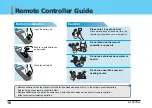19
During
Use
Operation Mode
Owner’s Manual
AIR PURIFIER
,
1
2
,
1
2
Yellow Sandstorm Mode
Purify indoor air effectively when the sandstorm occurs.
Press On/Off button
Switch to the sand mode by pressing the
mode button.
• Press fan speed button under yellow sandstorm mode
will switch to speed mode and increase fan speed by
one level.
• Fan speed will be controlled according to previously
inputted sequence.
• In addition to fan speed function, users need to set the
rest functions.
1
2
Sleeping Mode
Provide quiet indoor atmosphere while sleeping
Press On/Off button
Switch to the sleeping mode by
pressing the mode button.
• Fan speed will switch to weak level under sleep
mode,sleeping light on the LED indicator will be on
1 minute later.
• Press fan speed button will switch to speed mode and
increase fan speed by one level.
1
2
Summary of Contents for PS-K450 Series
Page 30: ...Printed in Korea ...
Page 31: ...Prinded in Korea ...