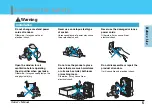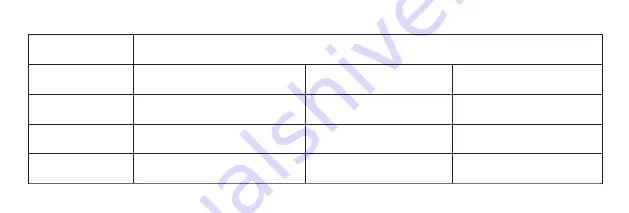Reviews:
No comments
Related manuals for PS-M550 Series

RB
Brand: Rainbow Pool Products Pages: 12

Windy 120 IF
Brand: Lavorwash Pages: 50

SC 5 Deluxe
Brand: Kärcher Pages: 196

CYCLONIC-H2
Brand: VALBERG Pages: 42

DAHC180
Brand: Unitary products group Pages: 16

V5MLI32-12
Brand: INVENTOR Pages: 76

TID-1800HP Type A
Brand: Toyotomi Pages: 12

AC 201
Brand: Taurus Alpatec Pages: 180

GWH09ACC-S6DBA1A/O
Brand: Gree Pages: 123

KAMOPEL11VA
Brand: Kogan Pages: 12

GS01 X-Impressive
Brand: Yoer Pages: 40

Arctic NG Wi-Fi Series
Brand: Cooper & Hunter Pages: 111

AirCon ServiceCenter
Brand: Waeco Pages: 76

1800 H EX
Brand: Dustcontrol Pages: 96

WD20250
Brand: Stinger Pages: 36

NH19-24F
Brand: Napoleon Pages: 27

P14-SQ14S
Brand: Shop-Vac Pages: 6

Eisberg 2
Brand: Ozeanos Pages: 24