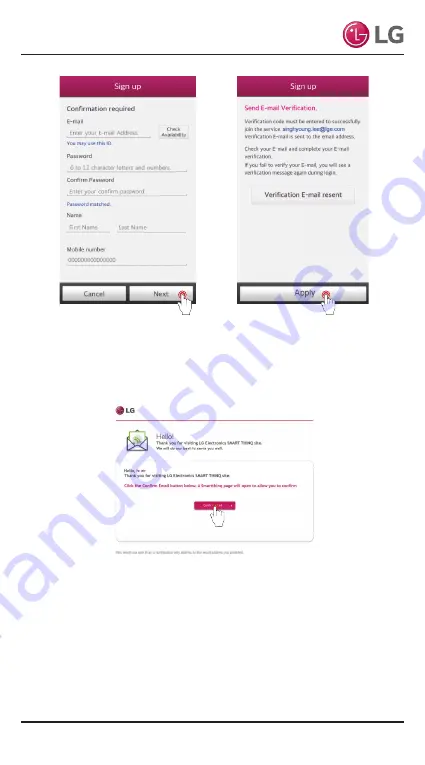
Due to our policy of continuous product innovation, some specifications may change without notification.
“LG” is a registered trademark of LG Corp.
7
User Manual
Enter the user registration infor-
mation to sign up for the service,
and touch "NEXT"
A confirmation email has been sent to
your email address that you provided.
Please touch the “Apply” button.
Once you touch the “Confirm Email” button
on your email, signing up will be completed
Summary of Contents for PWFMDD201
Page 20: ......






































