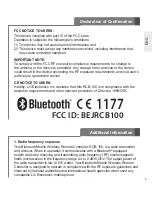10
ENG
2. Potentially explosive atmosphere
Turn off your electronic device when in any area with a potentially explosive
atmosphere. Although this is uncommon, your electronic device could generate
sparks. Sparks in such areas could cause an explosion or fire resulting in bodily
injury or even death. Areas with a potentially explosive atmosphere are often, but
not always, clearly marked.
3.Battery information
Do not expose the battery to extreme temperatures, never above +70°C(+158°F)
or under -20°C(-4°F). For maximum battery capacity, use the battery at
room temperature. If the battery is used in low temperatures, the battery
capacity will be reduced. For your safety, Lithium coin batteries lodged in the
esophagus should be removed immediately. Leakage, chemical burns and
potential perforation can occur within hours of ingestion. Seek medical attention
immediately.
4. Recycling the battery in your Bluetooth
®
headset
The battery in your Bluetooth Mobile Wireless Remote Controller must be
disposed of properly and should never be placed in municipal waste. The LG
Electronics service partner who removes the battery will dispose of it according
to local regulations.
5. Conditions
- The warranty is valid only if the original receipt issued to the original purchaser
by the dealer, specifying the date of purchase and serial number, is presented
with the product to be repaired or replaced. LG Electronics reserves the right to
refuse warranty service if this information has been removed or changed after
the original purchase of the product from the dealer.
- If LG Electronics repairs or replaces the product, the repaired or replaced
product shall be warranted for the remaining time of the original warranty period
or for ninety (90) days from the date of repair, whichever is longer. Repair or
replacement may involve the use of functionally equivalent reconditioned units.
Replaced parts or components will become the property of LG Electronics.
- This Warranty does not cover any failure of the product due to normal wear
and tear, or due to misuse, including but not limited to use in other than the
normal and customary manner, in accordance with instructions for use and
maintenance of the product. Nor does this warranty cover any failure of the
Additional Information