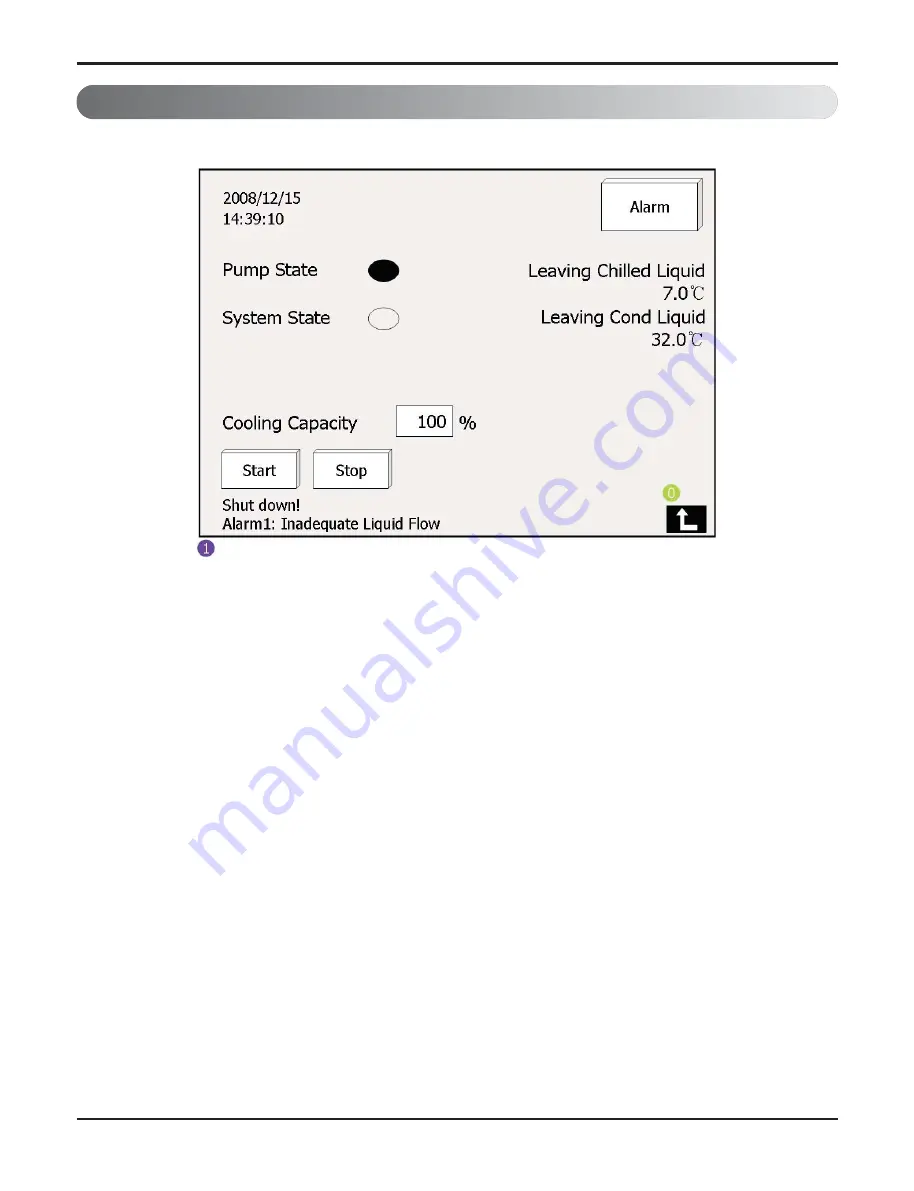
- 12 -
Chiller Water-cooled Screw
Main Display
Main Display consists of one screen, and it is the screen showing up when power is ON in the first
stage. Operator can check the present condition of chiller in Main display. Also, operator can start/stop
in main display. If pressing Start/Stop button on screen over 3 seconds, chiller may Start/Stop.
Operator can check the condition of pump and system in Main display.
If pump is ON, it means that it is operating and Pump State would be indicated as black oval. If
chiller is ON, it means that it is operating and System State would be flickering twice in a second.
Actual operating condition of pump can be different from Pump State indication depending upon
which part conduct the pump control. Pump state indication in the Fig. 2 above would be applied
when the pump is controlled by control signal of chiller.
Operator can check the present existence of alarm. It can be checked because there are indications
of kinds of alarm in the bottom of screen. When alarm is ON, alarm box on the top would be flicker-
ing twice in a second, and it can be eliminated by pushing the alarm box on the top. It would move
to Alarm display menu to eliminate it.
Operator can check the date and day on the top of the screen. The date and time is changeable
function of setting menu.
Temperature of cold water outlet and cooling water outlet would be indicated in the main display,
and operator can check the operation condition of chiller by checking the indication of temperature
sensor input on chiller.
Also, operator can check the cooling power of chiller when operating in main display. Cooling power
will be indicated as 0~100% by the result of actual compressor capacity control.
Fig. 2













































