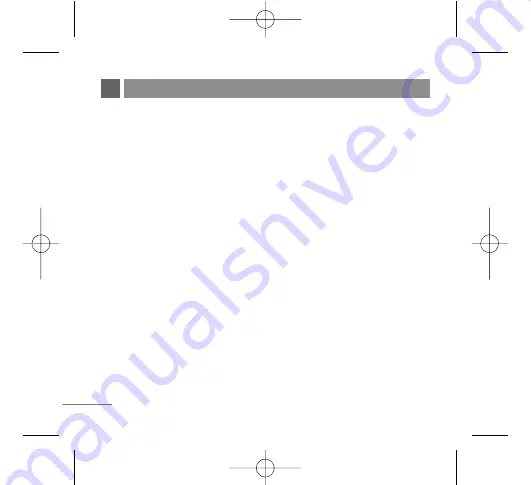
30
FUNCTIONS USED DURING A CALL
IIn
n C
Ca
allll M
Me
em
mo
o
D
Du
urriin
ng
g a
a C
Ca
allll :: S
So
offtt K
Ke
eyy 11 O
Op
pttiio
on
nss((11))
It allows you to note a phone number
that the other person provides you
during a call. Maximun 20 numbers
are possible.
FFiin
nd
d
D
Du
urriin
ng
g a
a C
Ca
allll :: S
So
offtt K
Ke
eyy 11 O
Op
pttiio
on
nss((22))
It allows you to find contact lists from
your phonebook.
M
Mu
utte
e//U
Un
nm
mu
utte
e
D
Du
urriin
ng
g a
a C
Ca
allll :: S
So
offtt K
Ke
eyy 11 O
Op
pttiio
on
nss((33))
This function locks the microphone of
your telephone and prevent sounds
from your end being heard by the
person at the other end.
V
Vo
oiic
ce
e P
Prriivva
ac
cyy O
On
n//O
Offff
D
Du
urriin
ng
g a
a C
Ca
allll :: S
So
offtt K
Ke
eyy 11 O
Op
pttiio
on
nss((44))
Set the privacy feature for CDMA
calls as Enhanced or Standard.
CDMA offers inherent voice privacy.
A
Ad
djju
ussttiin
ng
g S
Sp
pe
ea
akke
err M
Mo
od
de
e O
On
n
D
Du
urriin
ng
g a
a C
Ca
allll :: P
Prre
essss S
So
offtt K
Ke
eyy 22
During a call, to activate or cancel
speaker quickly, press Soft Key 2
again.
M
Me
essssa
ag
ge
ess
Press up navigation key to go
messages.
RD3500_Slim_Eng 1/4/08 11:25 AM Page 30
Summary of Contents for RD3500
Page 35: ...SERVICE CENTER LIST RD3500_Slim_Eng 1 4 08 11 25 AM Page 35 ...
Page 36: ...RD3500_Slim_Eng 1 4 08 11 25 AM Page 36 ...
Page 37: ...RD3500_Slim_Eng 1 4 08 11 25 AM Page 37 ...
Page 38: ...RD3500_Slim_Eng 1 4 08 11 25 AM Page 38 ...
Page 39: ...RD3500_Slim_Eng 1 4 08 11 25 AM Page 39 ...
Page 40: ...RD3500_Slim_Eng 1 4 08 11 25 AM Page 40 ...
Page 41: ...RD3500_Slim_Eng 1 4 08 11 25 AM Page 41 ...
Page 42: ...RD3500_Slim_Eng 1 4 08 11 25 AM Page 42 ...
Page 43: ...RD3500_Slim_Eng 1 4 08 11 25 AM Page 43 ...
Page 44: ...RD3500_Slim_Eng 1 4 08 11 25 AM Page 44 ...
Page 45: ...RD3500_Slim_Eng 1 4 08 11 25 AM Page 45 ...
Page 46: ...RD3500_Slim_Eng 1 4 08 11 25 AM Page 46 ...
Page 47: ...RD3500_Slim_Eng 1 4 08 11 25 AM Page 47 ...
Page 48: ...MEMO RD3500_Slim_Eng 1 4 08 11 25 AM Page 48 ...
















































