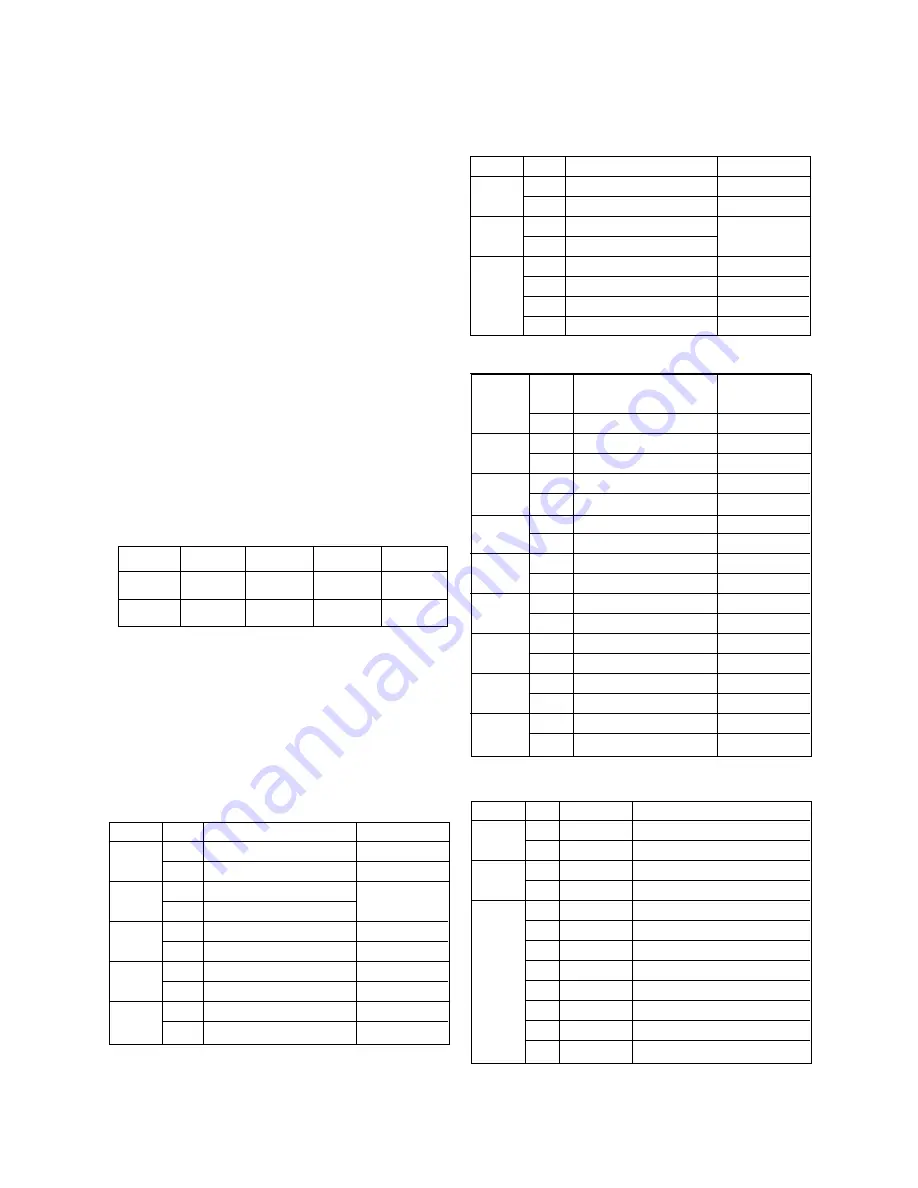
- 10 -
O
Safety Precautions
1. It is safe to adjust after using insulating transformer
between the power supply line and chassis input to
prevent the risk of electric shock and protect the
instrument.
2. Never disconnect leads while the TV receiver is on.
3. Don't short any portion of circuits while power is on.
4. The adjustment must be done by the correct appliances.
But this is changeable in view of productivity.
5. Unless otherwise noted, set the line voltage to
110~240Vac
!
10%, 50/60Hz.
6. The adjustment of TV should be performed afther warming
up for 20 minutes.
O
Test Equipment required
1. Multimeter (volt meter)
2. Oscilloscope
3. 10:1 PROBE
4. Color Analyzer
O
CDL Data Adjustment(LINE SVC-0)
1) Press the SVC button to get into the SVC-0 Mode.
2) Press the Channel UP/DOWN button to select CDL12.
3) Press the Volume UP/DOWN button until the CDL data is
the same as the Table below.
4) Press the OK(
V
) button to memorize the data.
O
OPTION Data Adjustment(OPTION-1,OPTION-2)
1) Press OK buttons on both TV set and Remote Controller at
the same time to get into SVC mode.
2) Press the Yellow button several times to find OPTION-1 or
OPTION-2.
3) Input the correspond OPTION data referring to Table below
with the numeric buttons.
4) Press the OK(
V
) button to memorize the data.
Table 1. OPTION 1 Function
Table 2. OPTION 2 Function
Table 3. OPTION 3 Function
ADJUSTMENT
21” FCD
12
FLAT
14,16” CPT
8
15” CPT
10
FLAT
20,21” CPT
12
CDL Data
Remark
0
1
0
1
0
1
0
1
0
1
SCART
TOP
2 IN 1
DVD
C MUTE
Option
Code
Function
Remark
ACTIVE
NOT ACTIVE
W/O DVD
DVD(REAR JACK)
W/O 2 IN 1TUNER
WITH 2 IN 1TUNER
FLOF TXT
TOP TXT
PHONO JACK
SCART JACK
0
1
0
1
0
1
0
1
EYE
TBS
MONO
4 KEY
Option
Code
Function
Remark
W/O TBS
WITH TBS
W/O EYE
WITH EYE
W/O 4 KEY
WITH 4 KEY
FORCED MONO
0
1
0
1
0
1
0
1
0
1
0
1
0
1
0
1
0
1
ACMS
T-SCH
T-P/S
CURVE
DUAL
CHA
+ AU
200 PRO
GAME
BCF
Option
Code
Function
Remark
Auto Abnormal ON
Not Used
W/O GAME PACK
WITH GAME PACK
100 PRO
200 PRO
Except China,Austrailia
China,Austrailia
W/O DUAL
WITH DUAL
Austrailia
Except Austrailia
W/O TURBO SEARCH
WITH TURBO SEARCH
W/O TURBO P/S
WITH TURBO P/S
NORMAL VOLUME CURVE
M-A,India VOLUME CURVE
0
1
0
1
0
1
2
3
4
5
6
7
SYSTEM
HOTEL
RESER
VED
Option Code
Function
Remark
* * *
* * *
W/O HOTEL
W/HOTEL
BG/L
BG/I/DK
BG/I/DK/M
BG/I/DK DUAL
BG/I/DK/M DUAL
2nd IF BG
2nd IF I
2nd IF DK
Summary of Contents for RF-20CC20M
Page 17: ... 17 MEMO ...
Page 18: ... 18 EXPLODED VIEW 300 330 310 120 600 320 520 913 170 150 153 112 943 400 174 ...
Page 25: ......











































