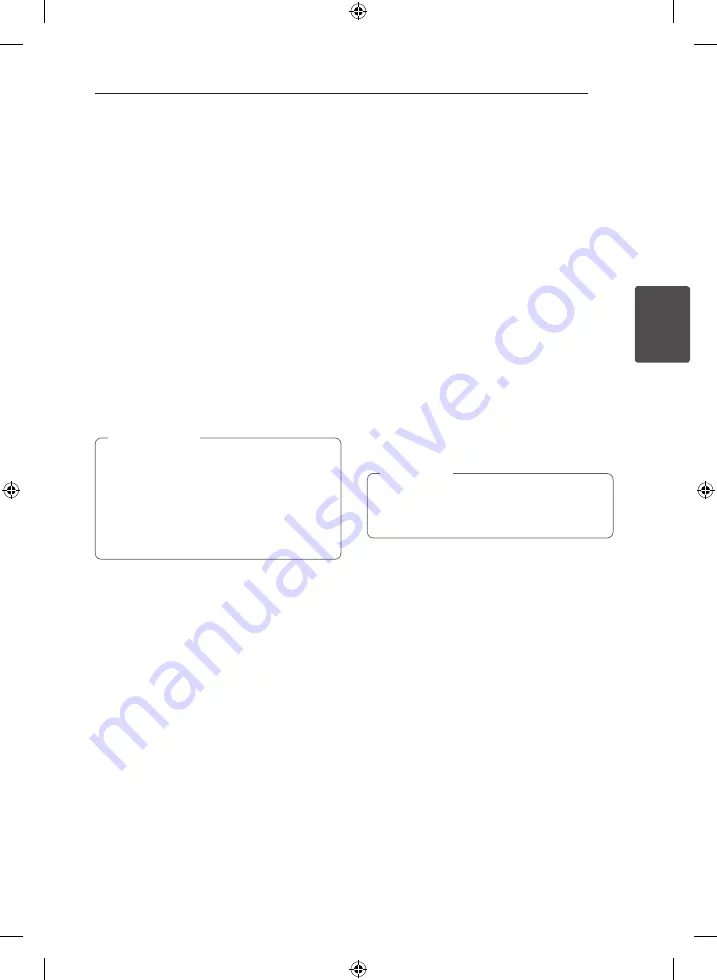
Operating
11
Oper
ating
3
Deleting a MP3/WMA file
You can delete file, folder or format by pressing
DELETE
. (USB only)
1. Press
DELETE
repeatedly during selecting
the MP3/ WMA file. This function is supported
only in stop status. The display changes in the
following order.
- DELETE? : deletes file
- DEL DIR? : deletes folder
- FORMAT? : formats USB
2. To select “YES” or “NO”, press
Y/U
on
the unit or
Cc
/
vV
on the remote
control or rotate
FILE SEARCH
.
3. To delete file/folder or format, press
SELECT
on
the unit.
4. If you want to exit the current mode, press
Z
on the remote control or
I
/PRE -
on the unit.
y
Do not extract the USB device during
operation.(play, delete, etc.)
y
Regular back up is recommended to
prevent data loss.
y
The delete function may not be supported
according to the USB status. (lock, etc.)
>
Caution
Other Operations
Programmed Playback
The program function enables you to store your
favorite files from any disc or USB device.
A program can contain 20 tracks.
1. Insert a CD or USB and wait for it to be order.
2. Press
PROGRAM/MEMO
on the remote control
in stop status.
3. Press
Y/U
on the unit or
Cc
/
vV
on the romote control or
rotate
FILE SEARCH
in stop status.
4. Press
PROGRAM/MEMO
again to save and
select a next track.
5. Press
d
/
M
on the remote control or
T
/PRE +
or
SELECT
on the unit to play the programmed
music files.
6. To clear your selection, press
Z
on the remote
control or
I
/PRE -
on the unit twice.
The programs are also cleared when the disc
or USB device is removed, the unit is powered
off or the function is switched to others.
,
Note
Displaying file information
(ID3 TAG)
While playing an MP3 file containing file
information, you can display the information by
pressing
INFO
.
Turn off the sound temporarily
Press
@
MUTE
to mute your unit.
You can mute your unit, for example, to answer the
telephone, the “
MUTE
” is displayed in the display
window.
SB156-F0U_ADEULLK_ENG.indd 11
2013-03-29 �� 10:26:32




































