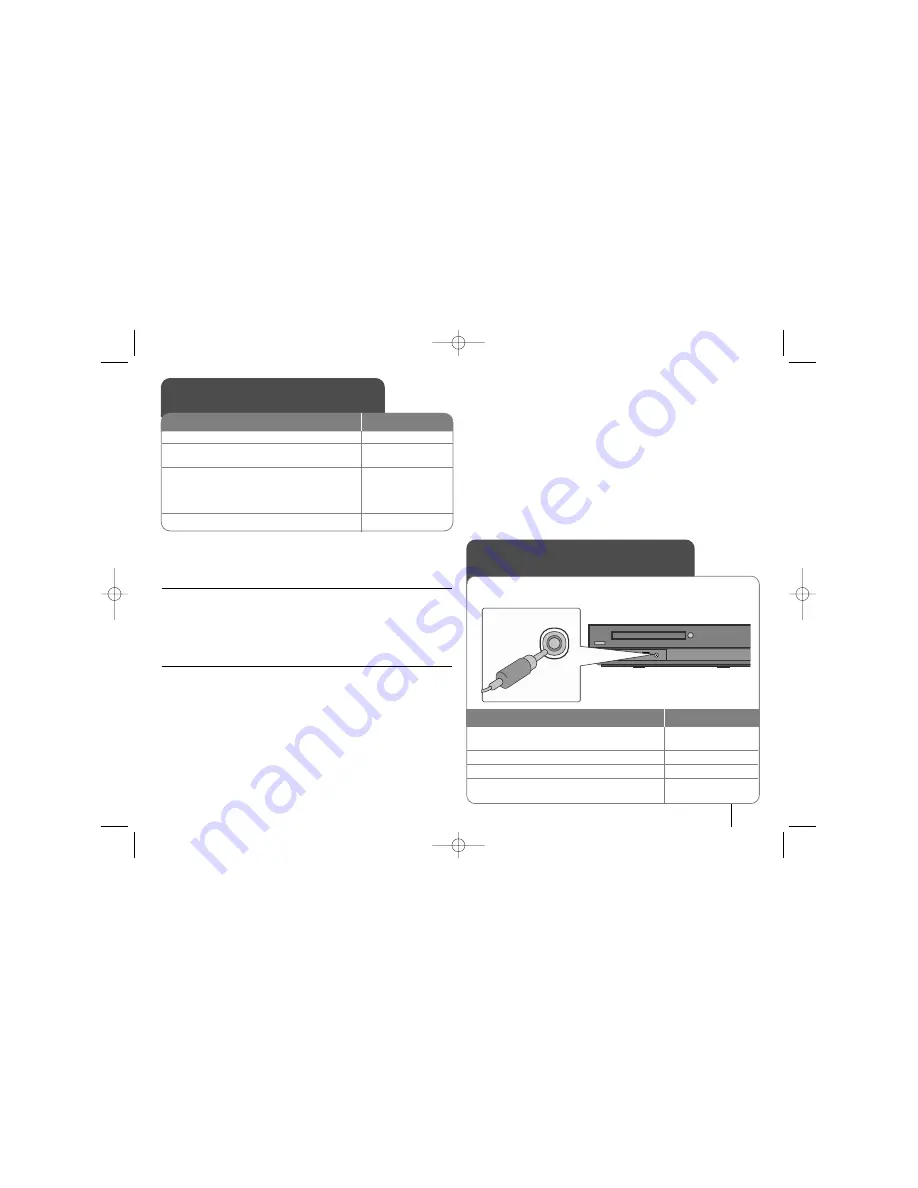
Recording music from CD to your USB
device - more you can do
Record Audio CD source to USB
One track recording -
If the USB recording is played during playback of the
CD, the only track would be recording into the USB
All track recording -
If the REC button is pressed at the CD stop, all track
would be recording.
Program list recording -
USB Records after selecting the tracks pressing the
PROG. button if you want to record the track you want.
When you are recording, look out for the following
• When you start the USB direct recording, you can check the Recording per-
centage rate for the USB record on the display window during the recording.
• During the recording is no sound and not operate for volume .
• When you stop recording during playback, the file that has been recorded at
that time will be stored
• If you disconnect the USB without STOP button while recording, the file can
not delete in the PC.
• Playable USB REC. Bit rate : 96/128kbps (Refer to the SET UP page)
• During USB record can not operate Pause key for Audio CD only.
• Card reader device can not be use for USB record.
• USB port of the unit can not be connected to PC. The unit can not be used
as a storage device.
• If the USB can not record appears “NO USB”.“ERROR”,“USB FULL”,
“NO REC” on the display window.
• File will be stored to CD_REC folder in a format “TRK-001.mp3”.
• In the state CD-G, DTS disc USB Record is not operated.
• If you record more 999 files on CD_REC folder appears “ERROR” on the
display.
• New files are numbered in numeric sequence. if the total number of the files
are more than 999, delete some or store some in PC.
• External HDD,Card reader, Locked device and MP3 player is not supported.
The making of unauthorized copies of copy-protected material, including
computer programs, files, broadcasts and sound recordings, may be an
infringement of copyrights and constitute a criminal offense. This equip-
ment should not be used for such purposes.
Be responsible
Respect copyrights
17
Recording music from CD to
your USB device
ON REMOTE
1 Connect
the USB device to the unit
:
-
2 Select a mode (DVD/CD) in which you want
to record:
FUNCTION
3 Start the recording:
z
z
If you want to record desired music file in
Disc to USB. Select a file after start the
recording:
v
v V
V
and
z
z
4 To stop a recording:
x
x
STOP
Listening to music from your
portable player
1 Connect
the portable player by plugging the
unit into PORT. IN on the front of the player.
:
-
2 Turn the power on:
POWER
3 Select the PORTABLE function:
INPUT
4 Turn the portable player on and start it
playing:
-
The player can be used to play the music from many types of portable
player
ON REMOTE
HT903TA-DP_BGBRLL_ENG_3969(UK) 6/23/08 2:36 PM Page 17







































