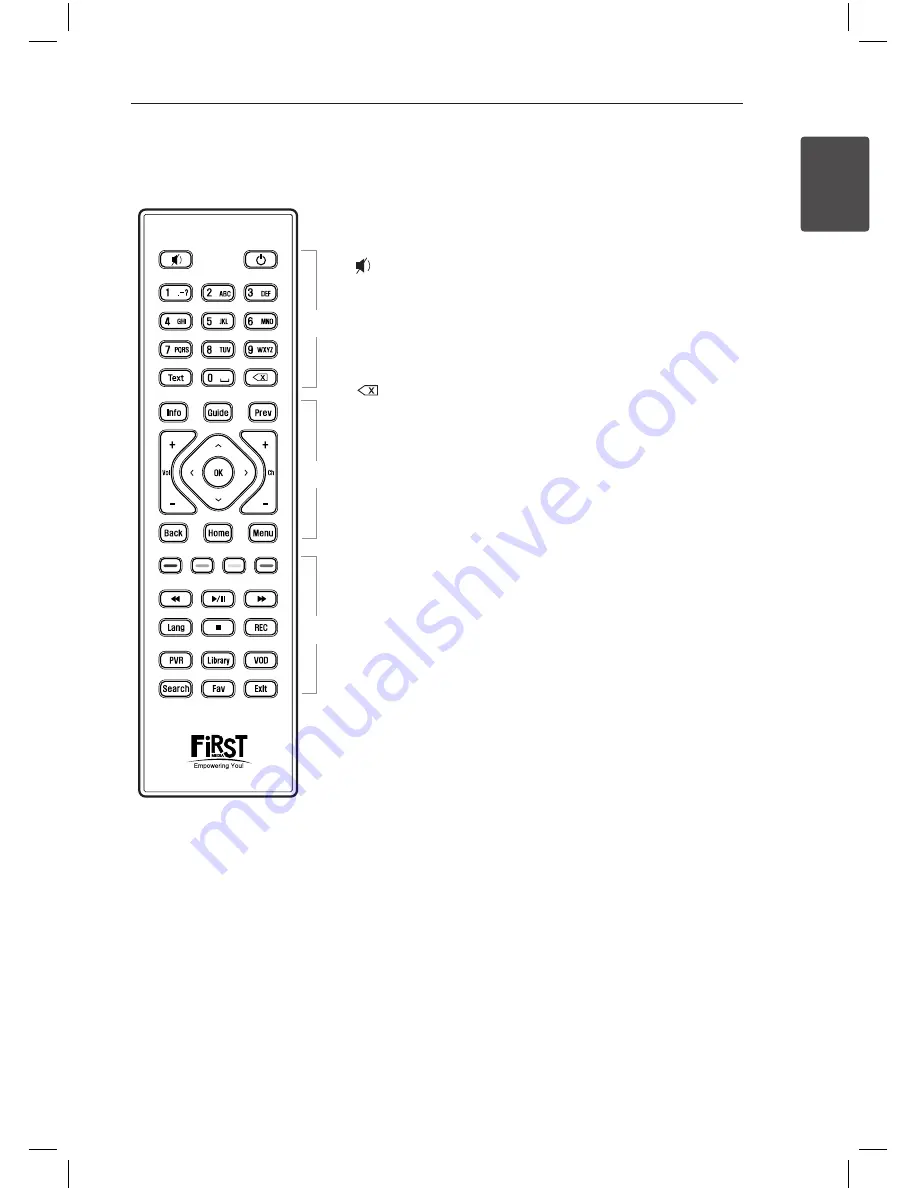
Getting Started
5
Ge
tting S
tar
ted
1
Remote Control
a
b
c
Battery Installation
Remove the battery cover on
the rear of the remote control,
and insert two R03 (size AAA)
batteries with
4
and
5
matched correctly.
• • • • • •
a
• • • • •
1
(Power):
Switches the unit
ON or OFF.
(Mute):
Mutes the sound.
0-9 numerical buttons:
Selects
numbered options in a menu or
inputs letters.
Text:
Activates the Virtual
Keyboard.
(Backspace):
Deletes the
previous character at the cursor
position.
• • • • • •
b
• • • • •
Info:
Displays the detail
information for current
programme.
Guide:
Displays the Program
Guide menu for TV or Audio
broadcasting.
Prev:
Returns to the previous
channel.
Direction buttons (
W/S/
A/D
):
Selects an option in the
menu.
OK:
Acknowledges menu
selection.
Ch (+/-)
: Scans up or
down through memorized
programmes.
Vol (+/-)
: Adjusts the sound
level of the unit.
Back:
Returns to the previous
screen.
Home:
Displays Home menu.
Menu:
Displays and exits a
menu.
• • • • • •
c
• • • • •
Coloured buttons:
Selects the
color buttons for interactive
applications.
c
(Scan):
Searches backward.
d
/
M
(Play / Pause):
Starts or
pauses playback. Play backs or
pauses time-shift for a live TV
programme.
v
(Scan):
Searches forward.
Z
:
Stops playback or time-shift.
Lang:
Selects a language for
current programme.
REC:
Starts recording.
PVR:
Displays PVR menu that
shows the Recording Schedule
and Recorded Folder.
Library:
Accesses to the Library
menu.
VOD:
Accesses to the VOD
mode.
Search:
Displays the search
menu to use the search function
by entering keywords.
Fav:
Displays the favourite
channel list.
Exit:
Exits the menu.
SH940C-LN_BIDNLLK_OM_Eng_MFL67370759.indd 5
2014-07-23 �� 10:45:54


































