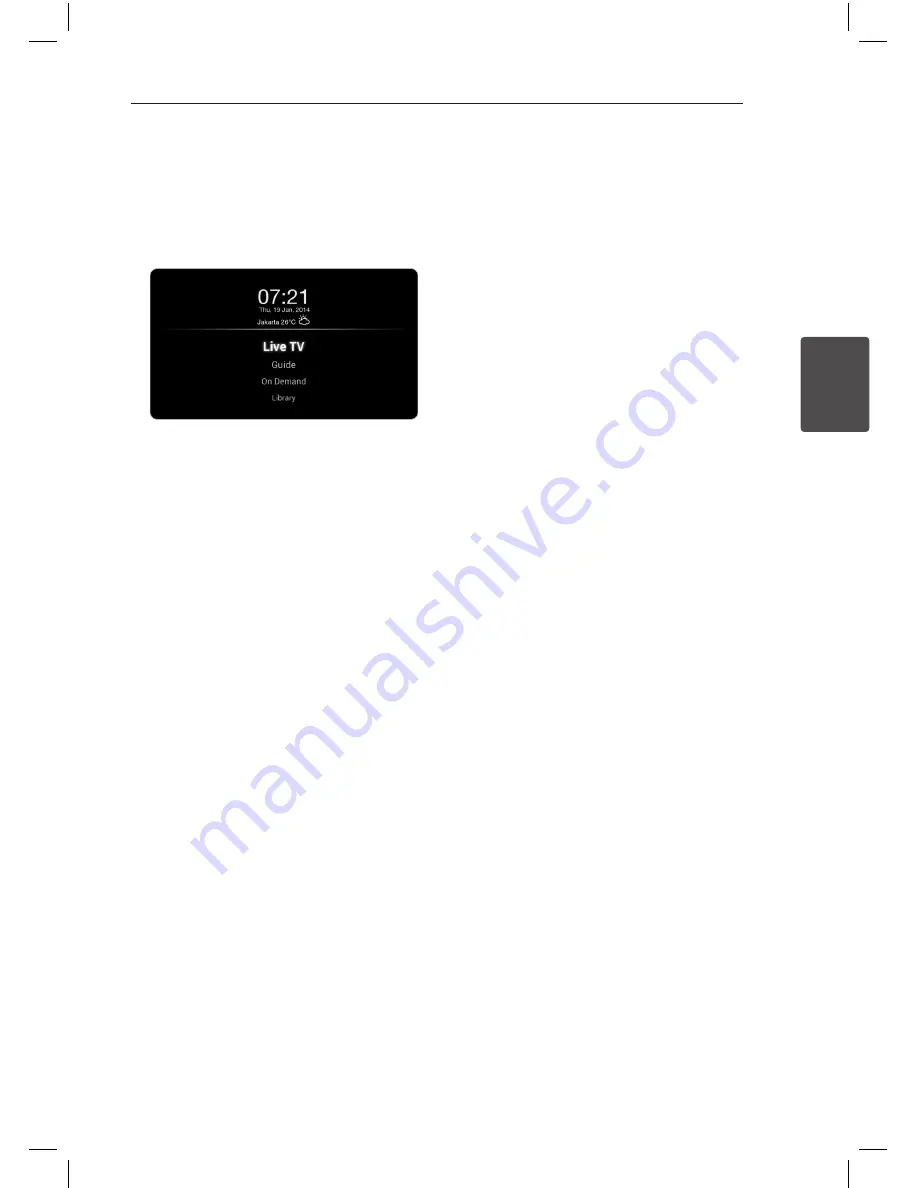
Operating
9
Oper
ating
3
Menu Operations
You can access the required functions through
Home menu. The home menu appears when you
press Home button. Use
W/S
to select a required
function and press OK.
Live TV
You can watch the Live TV and use the various
function related with TV viewing.
Guide
Shows the Program Guide contains schedule and
program information for TV broadcasting. You can
find programs easily and conveniently and to view
schedule and descriptive program information for
the programs.
On Demand
Library
Library has the function that manages the reminder
program, play the recorded contents (PVR), play the
normal files (image, music, video file) in USB device.
y
Reminder: You can see the reserved program list
to watch in the future.
y
PVR: You can see the Recording Schedule and
Recorded Folder.
y
Other Media: You can play video, audio and
photo files in USB device or on-line content
services.
Search
Displays the search menu and you can use the
search function by entering keywords.
Application
You can select and launch an application installed
on the unit. (PlayStore, YouTube, Chrome and All
Apps that includes Live TV, Search, Settings, etc.)
Widget
Setting
You can change the settings of the unit in the
menu.
y
Picture: You can change the settings for the
picture. (Resolution and Screen Size)
y
Sound: You can select the sound mode and
audio language.
y
Display: You can select the menu language and
duration for Infobar.
y
Protection: Allows you to set up specific
channels and ratings through blocking schemes.
Also allows you to activate or disable all of the
lock schemes previously set up. A PIN code is
required to gain access to the [Protection] menu.
(The default PIN code is “0000”.)
y
General: You can see the general informations
of the device (decoder, system, network, disk,
CAS and signal, etc.) And, you can use [Channel
Scan], [Upgrade], [Factory Reset] and [Remove
harddisk] function.
y
Favorite: You can set favorite channels.
SH940C-LN_BIDNLLK_OM_Eng_MFL67370759.indd 9
2014-07-23 �� 10:45:56


































