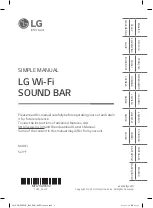TV Connection
Connect the sound bar and TV using Optical ( ) or
HDMI ARC ( ).
Optical Connection
a
Connect the sound bar to the TV using Optical
cable.
b
Set up [External Speaker (Optical)] on your TV
setting menu.
HDMI(ARC) Connection
a
Connect the sound bar to the TV using HDMI
cable.
b
Set up [External Speaker (HDMI ARC)] on your
TV setting menu.
•
HDMI connection is unavailable if your TV
does not support HDMI ARC.
•
If this unit is connected by OPTICAL and
ARC at the same time, the ARC signal is
a high priority.
Additional Device Connection
a
Connect to the external device like as follow.
(Set-top Box,
Player etc.)
OR
b
Set the input source by pressing
F
repeatedly.
Network Connection
a
b
c
a
Check network condition. A router connected to
network should be installed.
b
Connect your smart device to your home
network.
c
Connect the sound bar to the power supply.
All devices should be connected to same router.
Download LG Wi-Fi Speaker Application
Download “LG Wi-Fi Speaker” on the App Store or
Google Play.
Launch LG Wi-Fi Speaker App
Follow the steps for wireless connection displayed on
the screen.
Additional Information
Specification
Power
consumption
Refer to the main label.
Networked standby : 6.0 W
(If all network ports are activated.)
AC adapter
•
Model : DA-50F25
•
Manufacturer : Asian Power
Devices Inc.
•
Input : 100 - 240 V ~ 50 - 60 Hz
•
Output : 25 V
0
2 A
Dimensions
(W x H x D)
Approx.
1060.0 mm x 57.0 mm x 85.0 mm
With foot
Bus Power
Supply (USB)
5 V
0
500 mA
Amplifier
(Total RMS
Output power)
420 W RMS
Design and specifications are subject to change without
notice.
SL7YF.DEUSLLK_SIM_ENG_MFL71420302.indd 3
2019-01-08 1:33:06