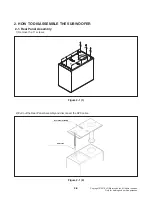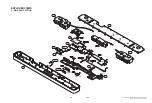1-11
Copyright © 2019 LG Electronics Inc. All rights reserved.
Only for training and service purposes.
1. Using USB
1-1. File Name
(Main Program cannot update by USB. Only Network Update available by Google Home Application after
Setup a soundbar.)
MICOM
MICOM_SLx_xxxxxxx.HEX
PEQ
PEQ_SLx_xxxxxxx.BIN ,
WOOFER TX
WOOFERTX_SLx_xxxxxxx.BIN
WOOFER RX
WOOFERRX_SLx_xxxxxxx.BIN ,
REAR TX
REARTX_SLx_xxxxxxx.BIN ,
REAR RX
REARRX_SLx_xxxxxxx.BIN,
DSP
DSP_SLx_xxxxxxx.wav ,
HDMI
HDMI_SLx_xxxxxxx.bin
1-2. Update Steps
1) Create ‘UPDATE’ Folder in USB root Folder.
2) Copy all update
fi
les to UPDATE folder.
3) After Soundbar Booting
fi
nish, insert USB.
4) Check “REMOVE USB” on VFD.
5) Detach USB.
VFD display ‘WIFI’ for a second and system will reboot automatically.
6) After Rebooting
fi
nish, update will start.
Wait until update
fi
nish and rebooting.
SOFTWARE UPDATE GUIDE