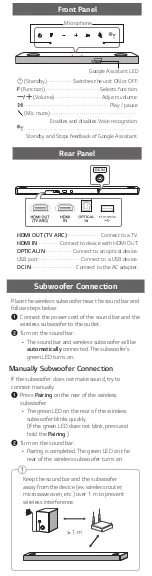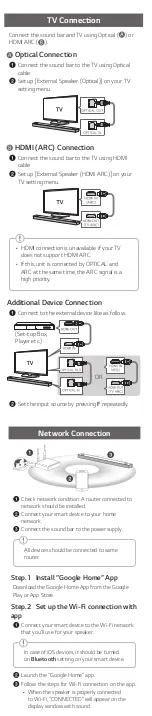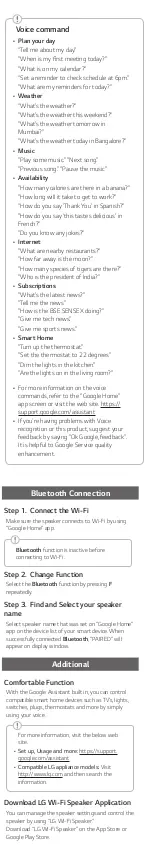SIMPLE MANUAL
LG Wi-Fi
Sound Bar
Please read this manual carefully before operating your set and retain it for
future reference.
To view the instructions of advanced features, visit http://www.lg.com and
then download Owner’s Manual. Some of the content in this manual may
differ from your unit.
MODEL
SL8YG
www.lg.com
Copyright © 2019 LG Electronics Inc. All Rights Reserved.
1902_Rev02
MFL71139764
ENGLISH
Remote control
Replacement of Battery
SOUND EFFECT:
Selects a sound effect mode.
-
TV remote:
Long press
SOUND EFFECT
and
press it again to use TV remote control.
:
Standby and Stops feedback of Google Assistant.
>
:
Enables and disables Voice recognition.
:
Adjusts sound level of each speaker.
-
Surround sound:
Long press
and press it
again.
FOLDER
W
/
S
:
Searches a folder.
J
:
Displays the information of a file, an input
source, a connected
Bluetooth
device name or an
application name.
-
Auto Power ON/OFF:
Long press
J
and press
it again.
8
:
Turns on or off the Night time mode.
REPEAT:
Listens to your files repeatedly or randomly.
Additional Information
Specification
Power
consumption
Refer to the main label.
AC adapter
•
Model: DA-50F25
•
Manufacturer : Asian Power
Devices Inc.
•
Input: 100 - 240 V ~
50 - 60 Hz
•
Output: 25 V
0
2 A
Dimensions
(W x H x D)
Approx.
1060.0 mm x 57.0 mm x
119.0 mm (with foot)
Bus Power
Supply
(USB)
5 V
0
500 mA
Amplifier
(Total RMS
Output
power)
440 W RMS
Design and specifications are subject to change
without notice.
Rear Speakers Ready
Ready for surround sound with Rear
Speakers Kit sold separately. (SPK8-S)
OPEN SOURCE SOFTWARE NOTICE
INFORMATION
To obtain the source code under GPL, LGPL, MPL, and
other open source licenses, that is contained in this
product, please visit
http://opensource.lge.com.
In addition to the source code, all referred license
terms, warranty disclaimers and copyright notices are
available for download.
LG Electronics will also provide open source code to
you on CD-ROM for a charge covering the cost of
performing such distribution (such as the cost of
media, shipping, and handling) upon email request to
opensource@lge.com.
This offer is valid for a period of three years after our
last shipment of this product. This offer is valid to
anyone in receipt of this information.
For more information about Google’s open source,
visit device settings of Google Home app.
Disclaimers
• Google, Google Home, Google Play, Chromecast built-
in and other related marks and logos are trademarks
of Google LLC.
• Google Assistant requires an internet/data
connection. Data rates may apply.
•
The Google Assistant is not available in certain
languages and countries.
• Subscriptions may be required, and additional terms,
conditions and/or charges may apply.
•
Controlling certain devices and features in your home
requires a compatible smart device.
SL8YG.DINDLLK_SIMPLE (Sheet)_ENG_MFL71139764.indd 1-4
2019-04-16 3:46:41
Summary of Contents for SL8YG
Page 8: ......