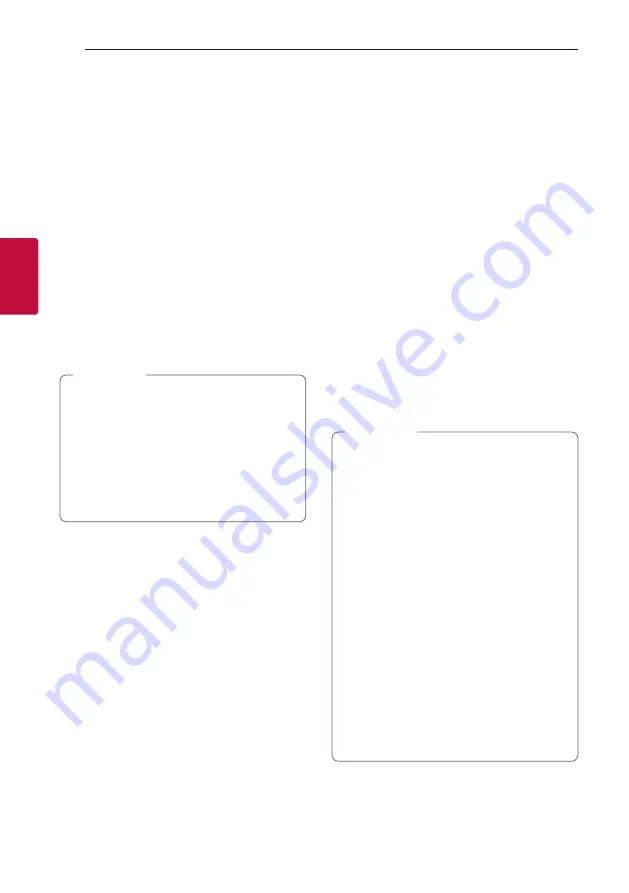
Operating
46
Oper
ating
3
Other operations
Using your TV remote control
You can control some functions of this unit by your
TV remote control even by other company’s product.
Controllable functions are volume up/down and
mute.
Press and hold
SOUND EFFECT
on the remote
control for about 3 seconds. “ON - TV REMOTE”
appears and you can control this unit by your TV
remote control.
To check the status of this function, press and hold
SOUND EFFECT
on the remote control.
To turn off this function, press and hold
SOUND
EFFECT
on the remote control and press it once
again while “ON - TV REMOTE” is scrolled.
y
Make sure that the sound output of your TV
is set to [External speaker].
y
This function does not operate on LG TV’s
magic remote control.
y
This function may not work well when some
TV control functions such as HDMI CEC,
SIMPLINK and LG Sound Sync set to ON.
y
Some remote control may not be supported.
,
Note
AUTO POWER On/Off
This sound bar automatically turns on and off by an
input source: Optical
To turn on this function, press and hold
J
on the
remote control for about 3 seconds and press it once
again while “OFF - AUTO POWER” is scrolled.
To check the status of this function, press and hold
J
on the remote control.
To turn off this function, press and hold
J
on the
remote control for about 3 seconds and press it once
again while “ON - AUTO POWER” is scrolled.
Turning on
When you turn on your TV or an external device
connected to this unit, this unit recognizes the input
signal and selects the suitable function. You can hear
the sound from your device.
Turning off
When the TV is off, this sound bar switches to the
Networked standby mode.
y
After the unit is turned on by AUTO POWER
function, it will be automatically turned off if
there is no signal for a certain period of time
from the TV connected by LG Sound Sync
(Optical).
y
After the unit is turned on by AUTO POWER
function, it will be automatically turned off if
there is no signal for a certain period of time
from the external device.
y
If you turned off the unit directly, it cannot
be turned on automatically by AUTO POWER
function. However the unit can be turned on
by AUTO POWER function when optical signal
comes in after 5 seconds of no signal.
y
Depending on the connected device, this
function may not operate.
y
When you turn on this unit for the first time,
status of Auto Power function is turned on.
y
You can set the AUTO POWER function only
when this unit is turned on.
,
Note
Summary of Contents for SL9YG
Page 60: ......















































