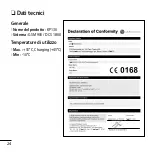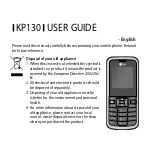12
Multimedia
Menu 4
Camera
This application enables you to take a still picture. You can take
a picture in your desired size, and use it for the contacts photo,
home screen and other more general purposes. Once taken, a
still image can be sent via a Multimedia message.
›
Select the menu Multimedia o Camera.
›
Focus on the subject to capture the image, and then press the
key.
›
If you want to view it, press the left soft key
[Options] and
select Album.
Voice recorder
You can record a voice memo in the Voice recorder menu.