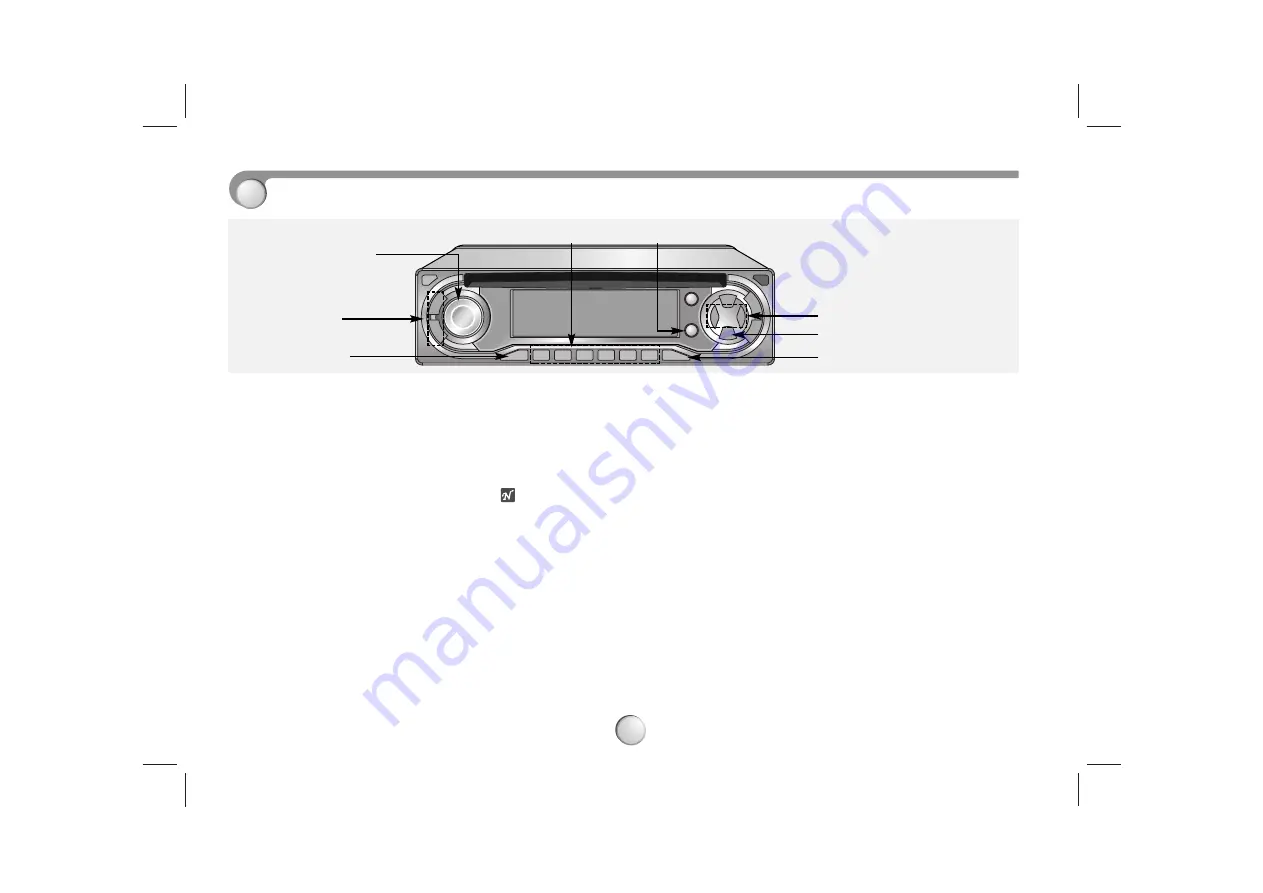
14
Radio Operation
SEEK(+/-)
POWER
CONTROL UP/DOWN
SELECTION
AS/PS
BAND
FUNCTION
PRESET
Presetting stations
Up to 6 stations for each band F1, F2,
F3, MW can be stored on the preset
station buttons.
a
Press
BAND
to select the desired
band. If a CD is inserted in the unit,
press
FUNCTION (FUNC)
button to
select radio function.
b
Tune in the station to be preset by
pressing
SEEK/TUNE(+/-)
button.
•
AUTO Tuning
Press the
SEEK(+/-)
buttons for more
than 1seconds.
•
MANUAL
Tuning the
TUNE(+/-)
buttons for more
than 1seconds.
c
Press one of the
preset station
buttons (1 - 6) for more than 2
seconds. The number of the pressed
preset station button is displayed.
d
Repeat steps 2 and 3 to preset other
stations.
otes
•
As F1, F2, F3 have the same
frequency range, up to 18 station can
be preset for FM.
• When a station is preset on the preset
station button on which another station
of the same band has already been
preset, the previously preset station is
automatically erased.
Automatic Store Stations
The automatic presetting function is used
to automatically preset up to 6 stations
for each band.
a
Press
BAND
to select the desired
band.
b
Press and hold
AS/PS
(auto store/preset scan) down for
more than 2 seconds.
The scanning starts from the
currently displayed frequency to
higher frequencies and stops when 6
stations have been preset or the
receivable frequencies have been
scanned once.
TUNE(-/+)
Summary of Contents for TCH-M550
Page 19: ......
Page 20: ...P NO 3834RR0050E ...






































