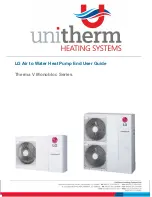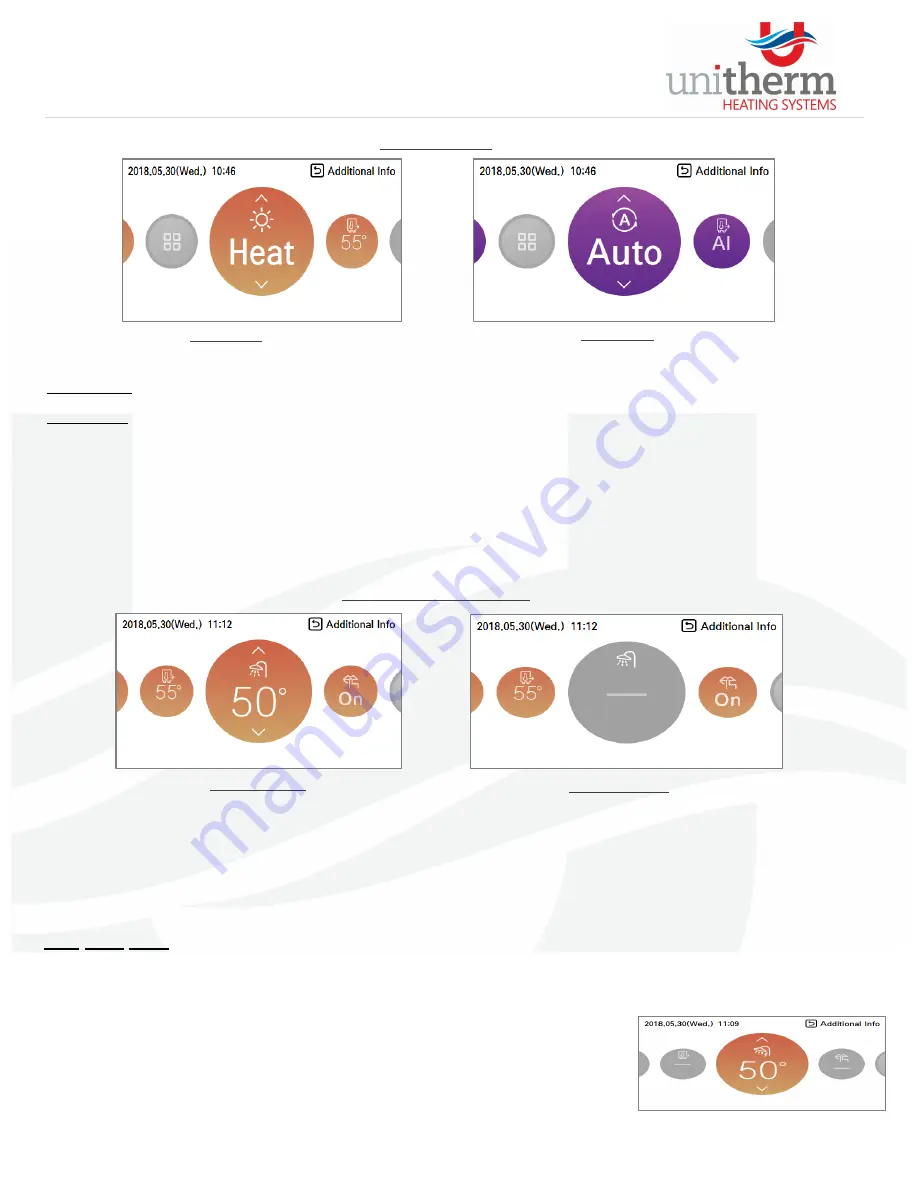
Your User Interface Explained
Operation Mode
Domestic Hot Water Bubble
Hot Water ON
Hot Water OFF
•
This Bubble determines how the target flow temperature of the water leaving the heat pump is set
•
Heat Mode
: Target Flow Temperature is set by changing the number on the Space Heating Bubble (as outlined earlier)
•
Auto Mode
(Weather Dependent Mode): The Target Flow Temperature is determined based on the ambient air outside.
If there is a decrease in air temperature outside the unit will automatically increase its target flow temperature and vice versa
•
To access the Heat/Auto Bubble: Scroll using the Left or Right arrow until the bubble is centralised on the controller screen
•
When the bubble is centralised, use the Up & Down arrows to switch between modes
•
To Increase Target Temperature in Auto Mode: When in Auto Mode, the target temperature can be ‘offset’ by +/‐ 5°C by
using the Up & Down Arrows
Heat Mode
Auto Mode
•
This Bubble is used to turn on and off the domestic hot water
•
To access the hot water bubble: Scroll using the Left or Right arrow until the bubble is centralised on the controller screen
•
When the bubble is centralised, use the Power button to turn hot water on/off
•
Use the Up & Down Arrows to Increase/Decrease Target Temperature in hot water cylinder
•
DHW
Boost
Mode
:
The
hot
water
should be set
50°C
This
is
sufficient
for
normal
hot
water
usage.
Should
you
require
more
hot
water
at
a
particular
time
(lots
of
showers
etc.)
you
can
‘BOOST’
the
temperature
of
the
hot
water
temporarily.
This
is
done
by
holding
the
‘Back’
button
for
3
seconds
while
the
hot
water
bubble
is
centralised
on
the
screen.
When
Boost
mode
is
activated
a
lightning
symbol
will
appear
beside
the
shower
head.
The
immersion
heater
will
then
be
used
to
get
the
tank
to
60°C,
once
this
is
achieved
the unit will automatically return to normal operation