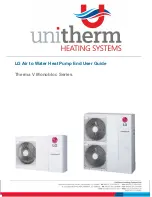Your User Interface Explained
Low Noise Mode
•
Low Noise Mode:
When activated, the unit will decease the frequency of the fan and compressor and thus the noise
•
Under normal operating conditions, it is not necessary or recommended to use this function
Low Noise Mode ON
Low Noise Mode OFF
•
Freeze prevention operation
•
DHW heating operation
•
Sterilization operation
•
Low noise mode operation
•
Thermostat Operation
•
Water pump in operation
•
Operation of outdoor unit
Information Display
①
②
③
•
This is the main information display screen and can be accessed by pressing the ‘Back’ button when on the main Bubble screen
(to return to the Bubble screen simply press the ‘Back’ button again)
•
The information display screen shows exactly what is happening in the system at any given time.
The numbers on the left hand side are the respective temperatures in the system, such as the current temperature in the hot
water cylinder (1), the current temperature of the water leaving the heat pump (2), and the current temperature of the water
returning to the heat pump (Note: Room1 temp. will only appear if using controller as a room thermostat)
•
On the right hand side of the screen there is a revolving information display which shows in
written
English the various
operations that are occurring at a given time. Some of the most common can be seen listed to the right of the image above