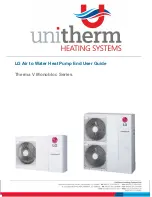Your User Interface Explained
Schedules & Edit
: Allows homeowner to set on/off operation of
space heating (Room) and hot water (DHW)
Period – Start Year (Month: Day) – Stop Year (Month: Day)
Customize – Edit specific day of month
Time: Edit specific time of day
Operation: Set on/off operation, set mode, set temperature
Please note: Schedules will have been pre‐set by the Commissioning Engineer. It is highly recommend
not to alter any schedules and simply use the thermostats to control the operation of the system
Daily Schedule:
Allows user to monitor
current schedules that have been set
Room:
P
rovides
information
on
C
urrent
Room
Schedule
& Temperatures
Simple Timer:
Allows homeowner to start or stop the unit’s
operation in a timeframe of 1 – 7 hours
When unit is operating: Set time to stop unit
When unit is Off: Set time to bring unit on
Please
note:
The
heat
pump
operates
at
its
most
efficient
when
left
on
constantly
in
order
to
keep
the
house
at
a
steady
temperature.
Setting
timers
may
result
in
the
unit
operating
inefficiently
and
result
in
higher
running
costs
. It is not recommended to set Timers
Energy:
(Only When Energy Monitroing Accessory is Installed)
Allows
homeowner
to
monitor
the
energy
usage
of
the
heat
pump
Instantaneous
Power
–
Displays
energy
usage
information
about
the
heat
pump
in
that
moment
of
time
Power/Calories
–
Displays
energy
usage
information
over
a
certain
selected
time
period
Year‐
on‐Year
Usage:
Compares
energy
usage
over
separate
years
Monthly
Trend:
Displays
energy
usage
information
over
a
month
Weekly
Trend:
Displays
energy
usage
information
over
the
course
of
a
week