7
Voice dialing
- Briefly press the CALL button to activate “Voice Command”.
Note: If the handset does not support Voice Dialing, it is possible that performing
this action will activate Last Number Redial.
Last number redial
- Press and hold the CALL button for 1second to activate “Last Number Redial”.
The headset will beep, and call the last number dialed.
Call waiting
- Answer a second call without hanging up the first call by pressing the CALL
button for 1 second (you will hear a beep). Press the CALL button for 1second to
turn to the original call.
- Briefly press the CALL button to terminate the active call or both calls at once.
(subject to handset’s support)
Rejecting a Call
- Press the CALL button for 1second when the handset rings.
Mic Mute
- Press and hold the VOLUME UP and VOLUME DOWN buttons simultaneously
for 1 second to mute/unmute the Mic during conversation.
- Briefly press the VOLUME button.
Volume control
Audio streaming controls
- PLAY : Briefly press the PLAY/PAUSE button.
- PAUSE : Briefly press the PLAY/PAUSE button.
- STOP : Press and hold the PLAY/PAUSE button.
- NEXT SONG : Briefly press the FF button.
- PREVIOUS SONG : Briefly press the REW button.
- FAST FORWARD : Press and hold the FF button.
- REWIND : Press and hold the REW button.
How to Use
ENG