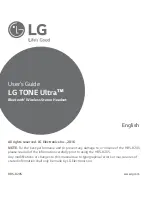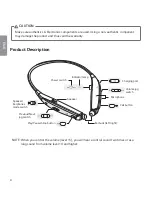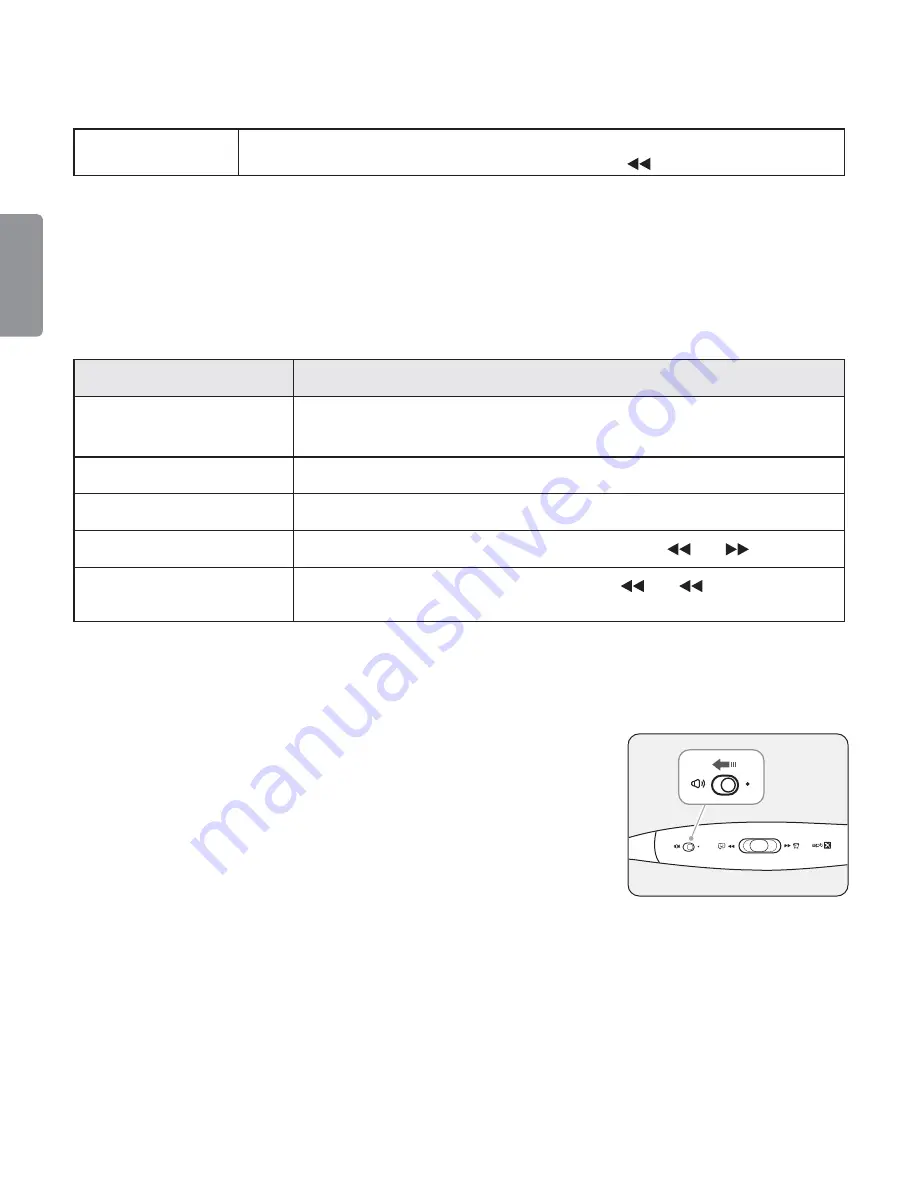
8
ENG
Enabling/
Disabling Mute
Simultaneously slide and hold the
Volume jog switch
in the volume up (+) direc-
tion, and slide the
Previous/Next jog switch
in the
(
)
position for 1 second.
CAUTION: Do not disable/enable the Mute function while driving, as you need to use both hands.
NOTE: The Voice Dial and Redial functions work on the Main Connected Device or on the device
on which you made the last call. (The Voice Dial and Redial functions may work differently
depending on the mobile phone being used.)
Playing Music
Functions
Description
Play
#SJFżZQSFTTUIF
Play/Pause/Stop button
.
Music will play from the activated player of the connected device.
Pause
#SJFżZQSFTTUIF
Play/Pause/Stop button
.
Stop
Press and hold the
Play/Pause/Stop button
for 1 second.
Play Previous/Next Song
#SJFżZTMJEFUIF
Previous/Next jog switch
in the
(
)
or
(
)
position.
Fast Rewind/Forward
Slide the
Previous/Next jog switch
in the
(
)
or
(
)
direction until
you reach the desired section of the track.
NOTE: To switch to a different music playback device when multiple devices are connected, stop
the currently playing music and then play music from the device of your choice.
Speaker Mode
If you slide the Speaker mode switch to the ON position, the device
will enter Speaker mode.
Vibration Alert Settings
Slide and hold the
Volume jog switch
in the volume up (+) direction for 2 seconds when the
HBS-820S is not in use.
If you turn off the vibration alerts, it will not vibrate even when a call is being received or you are out
of communication range.
NOTE: The vibration alert is automatically set to the ON position when you turn on the power.
Summary of Contents for TONE Ultra
Page 17: ...ENG ...
Page 18: ......