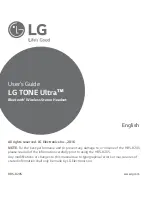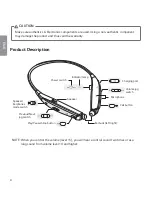9
ENG
Out of Range
If the device connected to the product is out of effective communication range (33 feet / 10
meters), the communication signal becomes weak and the communication is lost.
If the device comes back within effective communication range, the product automatically recon-
nects to the device. If the device is not automatically reconnected, press the
Call button
on the
product to connect to it manually.
If a device that is not in use goes out of communication range when multiple devices are connected,
the product vibrates and a voice message indicates that the connection is lost. In this case, the
automatic reconnection function is not supported.
LG Tone & Talk
Tone & Talk supports various functions including text and voice directions,
and calling. Go to the Google Play™ store and search for “LG Tone & Talk”
or scan the QR code on the right to install Tone & Talk.
NOTE: Tone & Talk can be used on Android™ smartphones.
Function
Action
Current Time Alert
1. Go to Tone & Talk and select
Current time alert
.
2. Slide and hold the
Previous/Next jog switch
to the
(
)
position
for 1 second.
Voice Memo
1. Go to Tone & Talk and select
Voice memo
.
2. Slide and hold the
Previous/Next jog switch
to the
(
)
position for
1 second.(This feature may not be supported on some devices.)
Reading Recent Messages
Slide and hold the
Previous/Next jog switch
in the
(
)
position for
1 second.
Find Me (Find my phone)
Simultaneously slide and hold the
Volume jog switch
and
Previous/Next
jog switch
in the same direction for 1 second.
Using Speed Dial to
Make a Call
1. Go to Tone & Talk and select a
speed dial contact
.
2. Briefly press the
Call button
two times.
(The number should be specified in the Tone & Talk app.)
Summary of Contents for TONE Ultra
Page 17: ...ENG ...
Page 18: ......