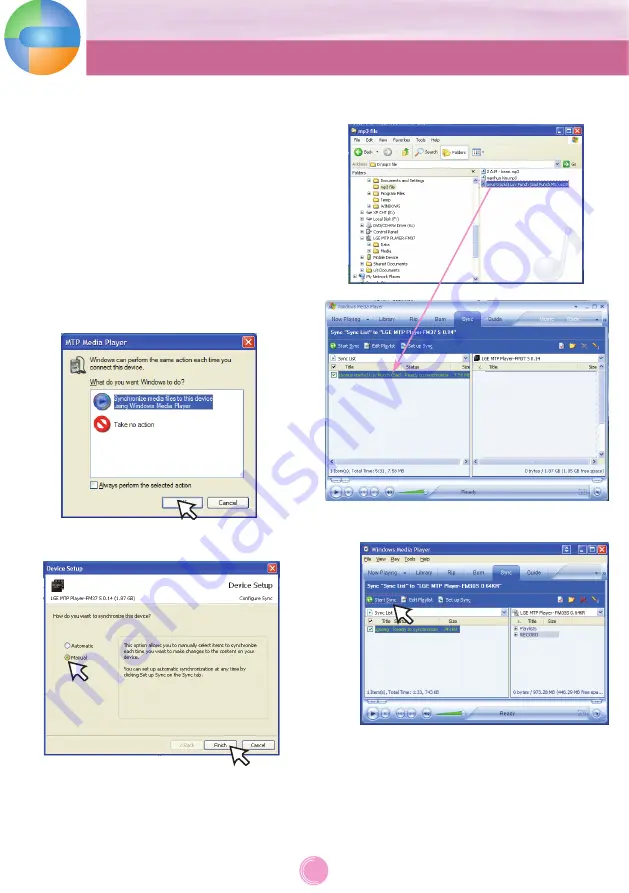
To download files - MTP mode
MP3 player will be recognized as a mobile device, not a
mass storage, and will interwork with the Windows
Media Player
10 or higher
1
Check whether the device is connected through the
MTP mode.
- [
Settings]
of
Home Menu
k
[
General]
k
[
PC Connection Setting]
k
[
Media Device (MTP)]
2
Connect one end of the USB cable to the USB port of
the PC and the other to the USB port of MP3 player.
- Check whether both ends of the cable are correctly
plugged in.
3
The window “MTP Media Player” appears in the PC.
1) a. “Synchronize media files to this device”
k
“OK”
b. “Manual”
k
“Finish”
c.
Drag the synchronizing files to the left window.
d. Click
“Start Sync”.
DIGITAL
MUSIC
PLAYER
Connecting to the PC
14
Summary of Contents for Touch Me FM37
Page 51: ......















































