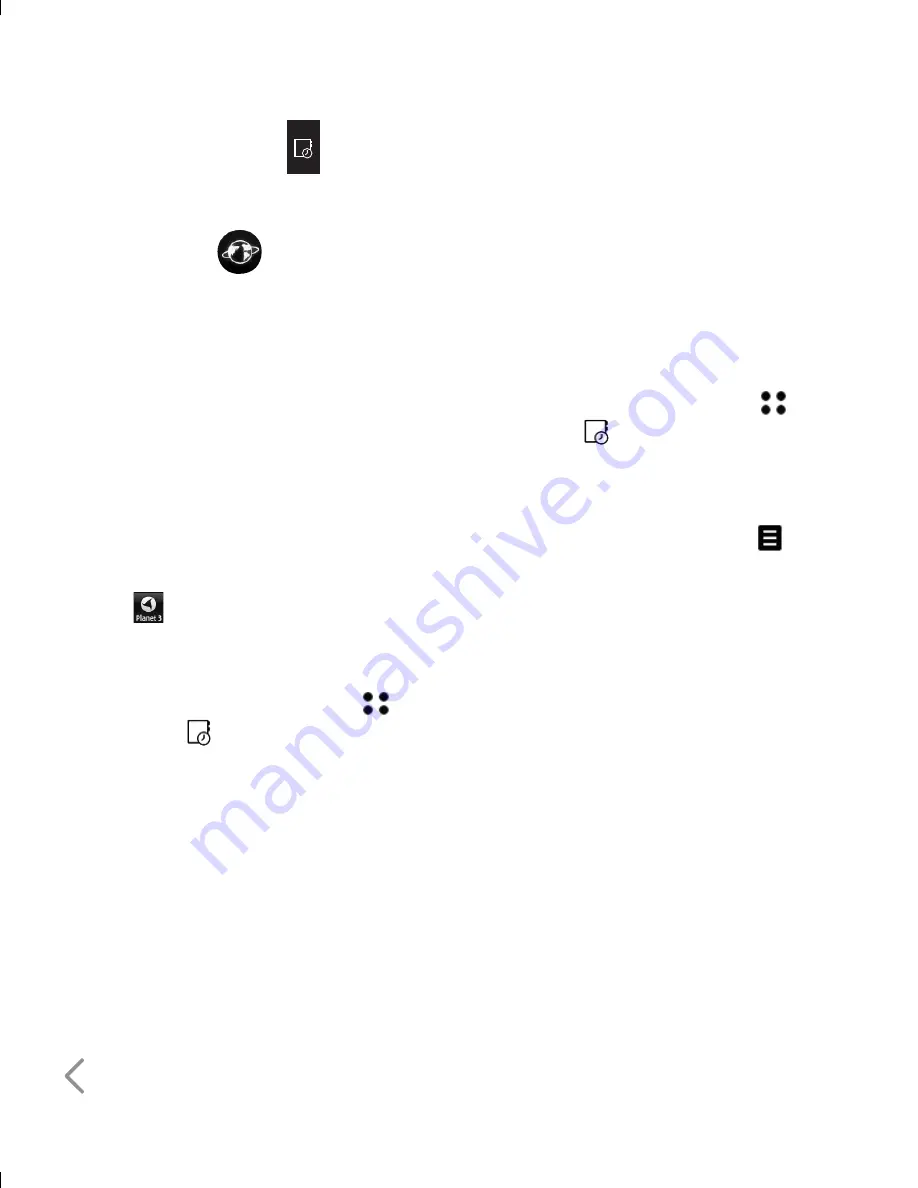
98
Tool menu
Browser
3 brings you a whole world of
communications, information and
entertainment services.
You can ask for directions within major
cities, get the latest news, keep up to
date with sports action and much, much
more.
The browser is available in the 3G
coverage area.
To launch the browser in standby mode,
tap the
.
Accessing the web
1
From the standby screen select
,
then touch
and choose Browser.
2
To access the Browser homepage
directly, select
Home
. Alternately select
Enter address
and type in your desired
URL, followed by
Connect
.
Note:
An additional cost is incurred
when connecting to this service and
downloading content. Check your data
charges with your network provider.
Adding and accessing your
bookmarks
For easy and fast access to your favourite
websites, you can add bookmarks and
save web pages.
1
From the standby screen select
,
then touch
and choose Browser.
2
Select
Bookmarks
. A list of your
Bookmarks will appear on the screen.
3
To add a new bookmark, select
and
touch
Add new
. Enter a name for your
bookmark followed by the URL.
4
Touch
Save
. Your Bookmark will now
appear in the list of bookmarks.
5
To access the bookmark simply scroll
to the required bookmark and touch
Open
.
You will be connected to your
bookmark.
Summary of Contents for U990
Page 30: ......
Page 31: ...Call menu ...
Page 59: ...Multimedia menu ...
Page 100: ......
Page 101: ...Tool menu ...
Page 112: ......
Page 113: ...Setting menu ...
Page 137: ...And so on ...
Page 140: ...Ambient Temperatures Normal 55 C charging 45 C ...
Page 147: ......
Page 148: ......
Page 149: ......
Page 150: ......
Page 151: ......
Page 152: ......
Page 153: ......
Page 154: ......
















































