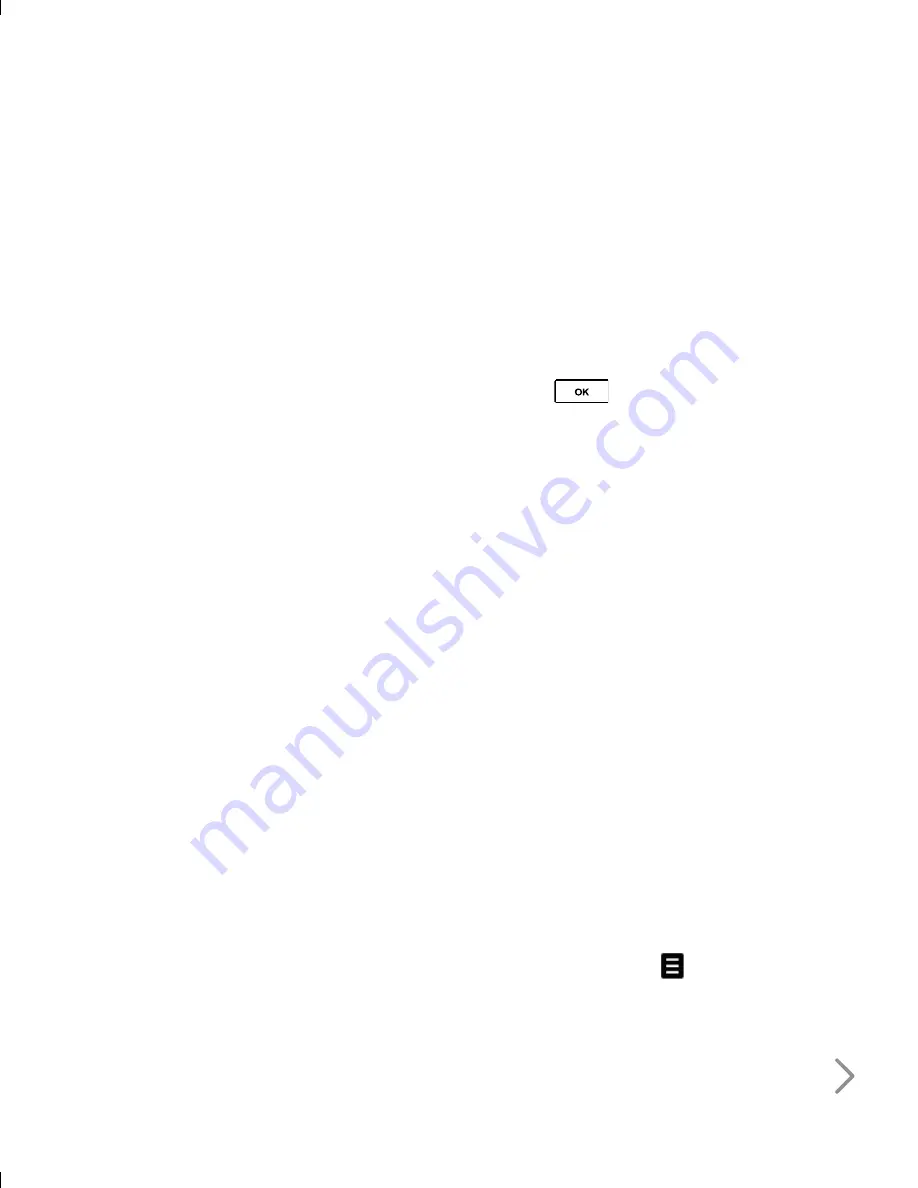
117
Connectivity
Network settings
Select network
Automatic:
This function automatically
searches for the network and registers
the handset to the network.
Manual:
This function enables you
to search the network list and specify
which network to attempt registration
with.
Location mode
You may have multiple data connections
active at the same time when you are
using your phone in Automatic, 3G only,
3G/GSM and GSM1900 networks.
Preferred lists
If the network is searching automatically,
you can add a preferable network to be
connected to. And the following options
are available.
Add new:
You can add a new network
using the followings.
- Search: You can select one from the
network list stored in the phone.
- Enter new network: You can enter the
country code (MCC) and the network
code (MNC) to add. After setting, tap
the
[OK] icon.
Edit:
You can modify the information
of the selected network.
Delete:
Deletes the selected network.
Move up:
Moves the selected network
upward.
Move down:
Moves the selected
network downward.
Access points
This menu shows the access point list.
You can create new profiles, delete or
edit them by using the Option Menu.
However, you cannot delete or edit
default configurations depending on
country variant.
You can edit the follwing configuration
items by using the
.
Summary of Contents for U990
Page 30: ......
Page 31: ...Call menu ...
Page 59: ...Multimedia menu ...
Page 100: ......
Page 101: ...Tool menu ...
Page 112: ......
Page 113: ...Setting menu ...
Page 137: ...And so on ...
Page 140: ...Ambient Temperatures Normal 55 C charging 45 C ...
Page 147: ......
Page 148: ......
Page 149: ......
Page 150: ......
Page 151: ......
Page 152: ......
Page 153: ......
Page 154: ......
















































