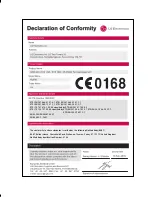121
Memory manager
Using memory manager
Your KU990i has three memories
available: the phone, the USIM Card and
an external memory card (you may need
to purchase the memory card separately).
You can use memory manager to
determine how each memory is used
and see how much space is available.
Handset common memory
- View the
memory available on your KU990i for
Pictures, Sounds, Video, Flash, MMS, Email,
Java applications and others.
Handset reserved memory
- View the
memory available on your handset for
SMS, Contacts, Calendar, To do list, Memo,
Alarm, Call history, Bookmarks and
Miscellaneous items.
USIM memory
- View the memory
available on your USIM Card.
External memory
- View the memory
available on your external memory card
(you may need to purchase the memory
card separately).
Primary storage settings
- Choose the
location you prefer items to be saved to.
Touchpad calibration
Reset your screen for ease of use.
Software update
Users can update Software by him/
herself, if there is a version to be updated.
Reset settings
Reset all the settings to their factory
definitions.
Summary of Contents for U990
Page 30: ......
Page 31: ...Call menu ...
Page 59: ...Multimedia menu ...
Page 100: ......
Page 101: ...Tool menu ...
Page 112: ......
Page 113: ...Setting menu ...
Page 137: ...And so on ...
Page 140: ...Ambient Temperatures Normal 55 C charging 45 C ...
Page 147: ......
Page 148: ......
Page 149: ......
Page 150: ......
Page 151: ......
Page 152: ......
Page 153: ......
Page 154: ......