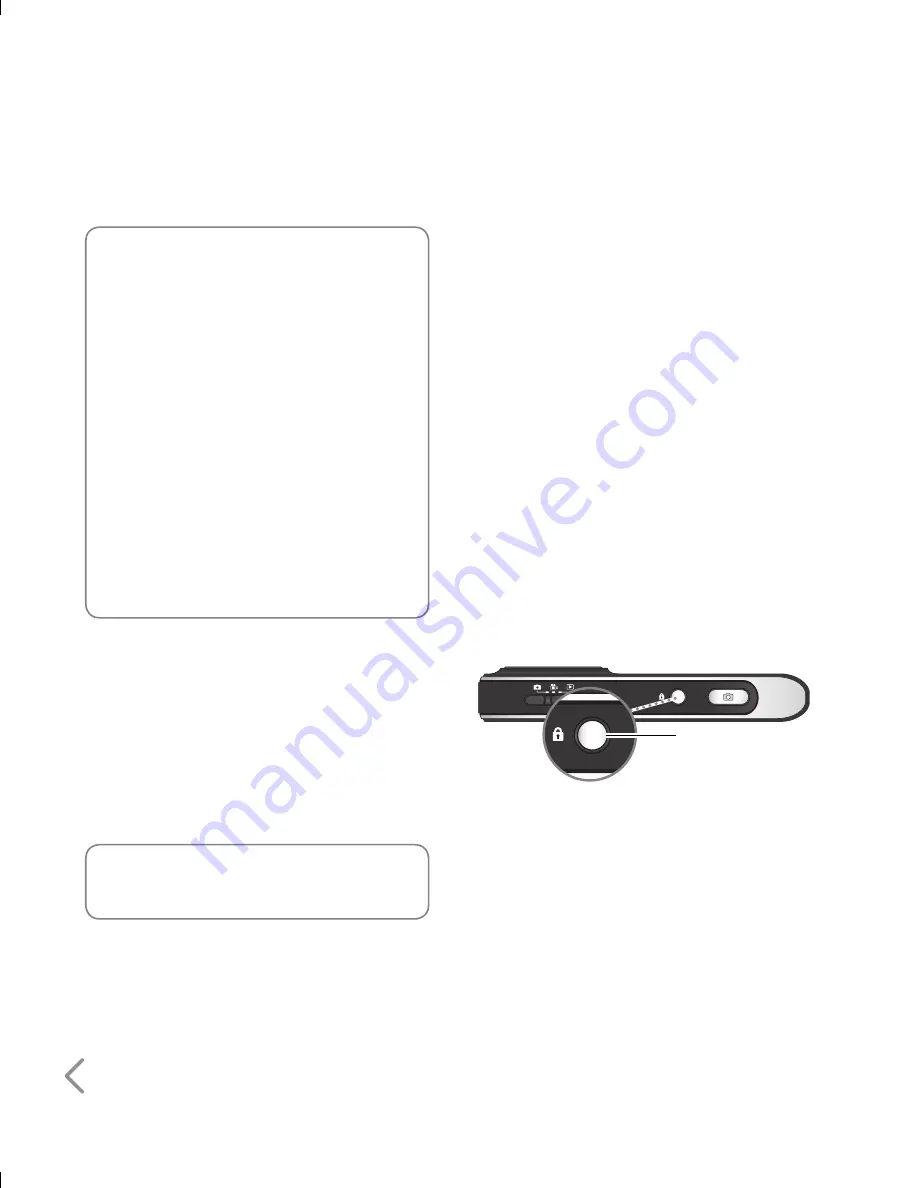
20
Getting to know your KU990i
TIP!
The quality of the
conversation may change
depending on network coverage.
When the signal strength is
below 2 bars, you may experience
muting, call drop and poor audio.
Please take the network bars as an
indicator for your calls. When there
are no bars, that means that there
is no network coverage: in this
case, you won’t be able to access
the network for any service (call,
messages and so on).
KU990i Buttons and
Touchscreen
A few simple buttons and a high-
resolution touchscreen make it easy to
learn and use KU990i.
WARNING!
For important
information about safety.
Locking KU990i and
Turning It On or Off
When you’re not using KU990i but
you still want to receive calls and text
messages, you can lock it.
When KU990i is locked, nothing happens
if you touch the screen. You can still listen
to music and adjust the volume, and
use the button on the included stereo
headset to play or pause a song, or
answer or end a call.
By default, if you don’t touch the screen
for a seconds, KU990i locks automatically.
Lock/Unlock
button
This product’s keys on the LCD screen
are touch keys.
Be sure to read “Cautions for Touch
Keys” before using this product.
Summary of Contents for U990
Page 30: ......
Page 31: ...Call menu ...
Page 59: ...Multimedia menu ...
Page 100: ......
Page 101: ...Tool menu ...
Page 112: ......
Page 113: ...Setting menu ...
Page 137: ...And so on ...
Page 140: ...Ambient Temperatures Normal 55 C charging 45 C ...
Page 147: ......
Page 148: ......
Page 149: ......
Page 150: ......
Page 151: ......
Page 152: ......
Page 153: ......
Page 154: ......
















































