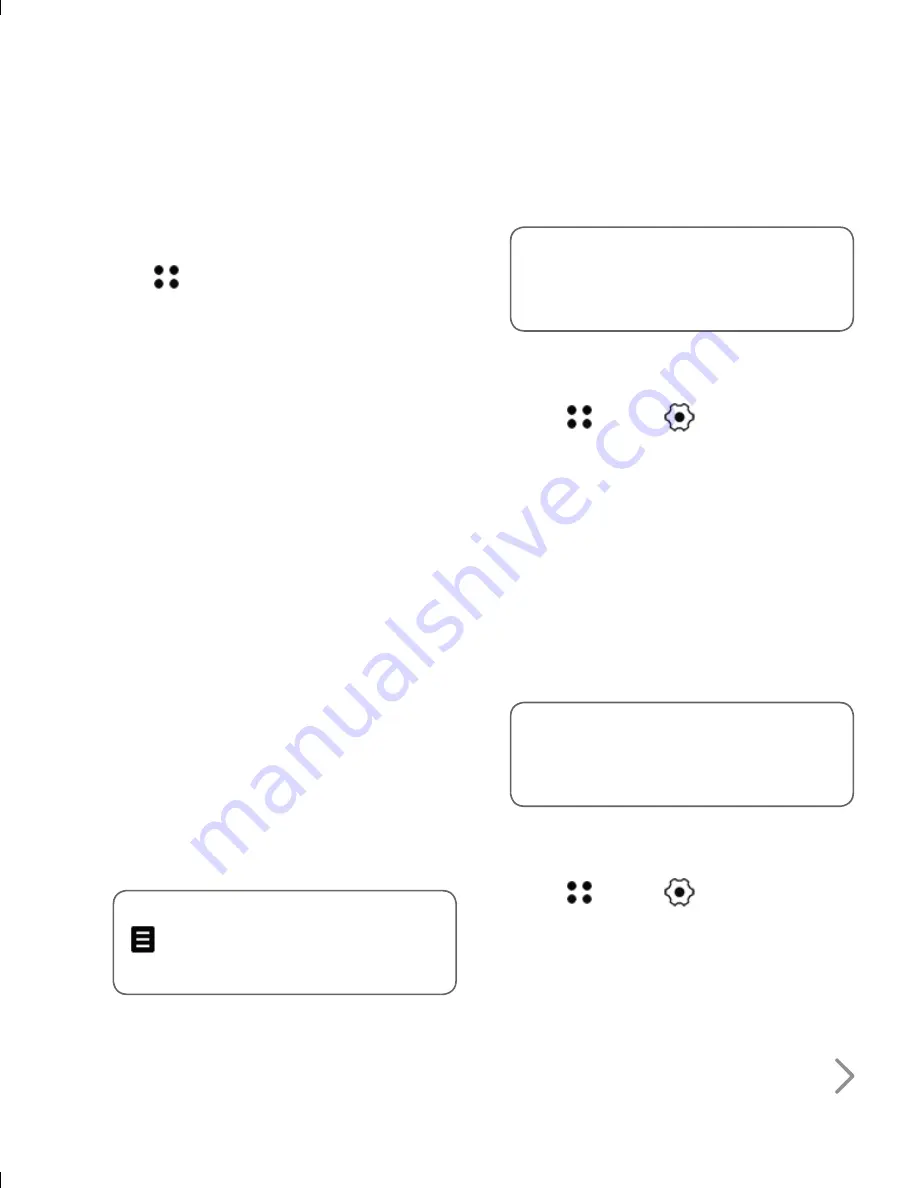
31
Viewing your call logs
Touch
and select
Call logs
.
Choose to view:
All calls
- View the complete list of all
your dialled, received and missed calls.
Dialled calls
- View the list of all the
numbers you have called.
Received calls
- View the list of all the
numbers that have called you.
Missed calls
- View the list of all the calls
you have missed.
Call info
- View the charges applied
to your dialled numbers (this service is
network dependant, some operators
are unable to support this) and the call
duration of all your calls; received and
dialled.
Data volume
- View the amount in
kilobytes of all your received and sent
data.
TIP!
From any call log touch
and
Clear
to delete all the
recorded items.
TIP!
Touch any single call log
entry to view the date, time and
duration of the call.
Using call divert
1
Touch
, select
and choose
Call
settings
.
2
Touch
Call divert
and choose
Video
calls
or
Voice calls
.
3
Choose whether to divert all calls,
when the line is busy, when there is no
answer or when you are not reachable.
4
Enter the number you want your calls
to be diverted to and touch
Divert
.
TIP!
To turn off all call diverts,
choose
Deactivate all
from the
Call divert
menu.
Using call barring
1
Touch
, select
and choose
Call
settings
.
2
Touch
Call barring
and choose
Video
calls
or
Voice calls
.
Summary of Contents for U990
Page 30: ......
Page 31: ...Call menu ...
Page 59: ...Multimedia menu ...
Page 100: ......
Page 101: ...Tool menu ...
Page 112: ......
Page 113: ...Setting menu ...
Page 137: ...And so on ...
Page 140: ...Ambient Temperatures Normal 55 C charging 45 C ...
Page 147: ......
Page 148: ......
Page 149: ......
Page 150: ......
Page 151: ......
Page 152: ......
Page 153: ......
Page 154: ......
















































