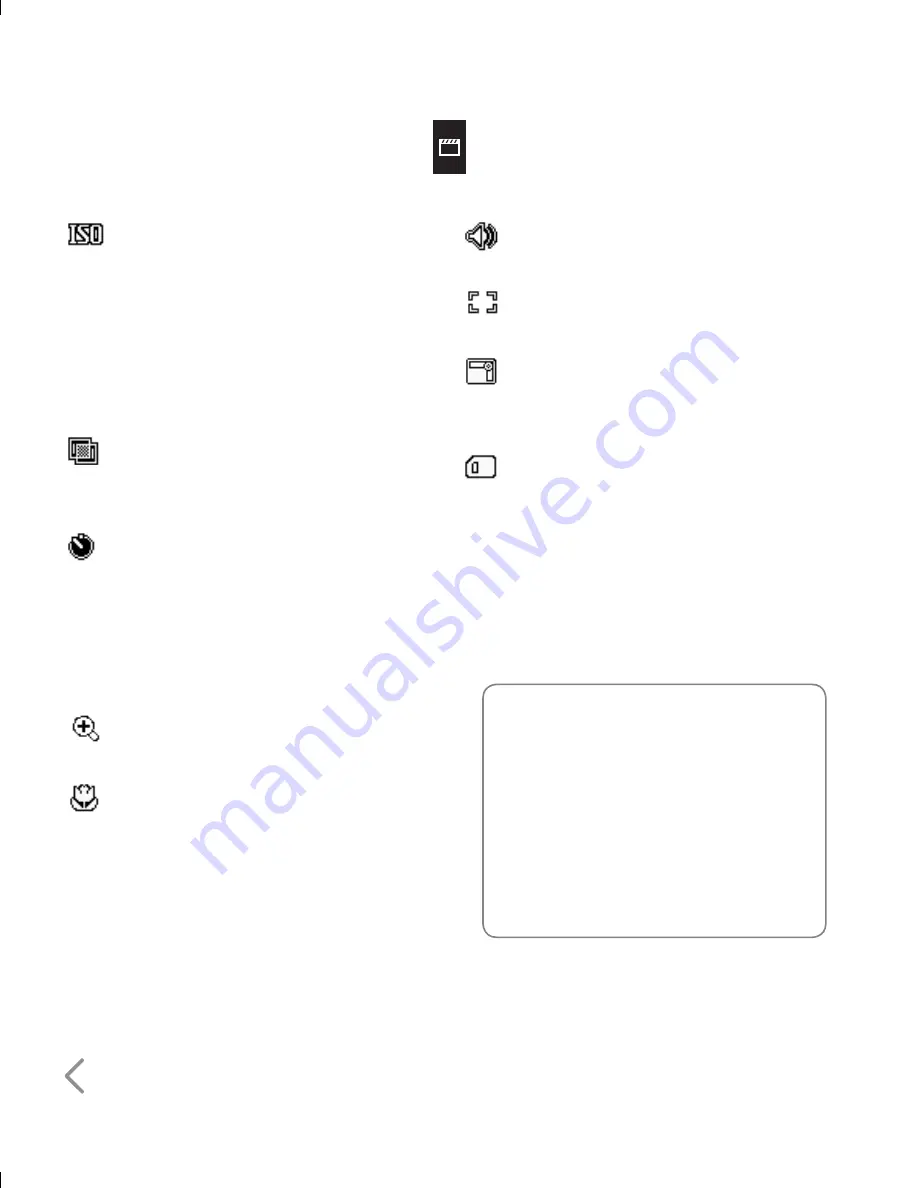
66
ISO
- ISO determines the sensitivity
of the camera’s light sensor. The higher
the ISO, the more sensitive the camera
will be. This is useful in darker conditions
when the flash can’t be used. Choose an
ISO value from
Auto, ISO 100, ISO 200,
ISO 400
or
ISO 800
.
Colour tone
- Choose a colour tone
to apply to the photo you’re taking.
See
Choosing a colour tone
.
Self-timer
- The self-timer allows
you to set a delay after the capture
button is pressed. Choose from
3
seconds, 5 seconds
or
10 seconds
.
Great for that group photo you want to
be part of.
Zoom
- Choose a zoom to apply to
the photo you’re taking.
Macro
- Macro mode allows you to
take extreme close-ups. If you are trying
to take a close-up shot but the focus
box remains red, try turning the macro
mode on.
Shutter sound
- Select one of the
three shutter sounds.
Focus
- Select one from Auto focus,
Manual focus and Face tracking.
Switch camera
- For self portraits,
switch to the LG KU990i’s inner camera.
See
Using the inner camera
for details.
Memory in use
- Choose whether
to save your photos to the
Handset
memory
or to the
External memory
.
Blinking detection
- Select On/Off.
Note:
Always touch Save after selecting
a new setting to implement the changes
you’ve made.
TIP!
When you exit the camera all
your settings will return to default,
except image size and image
quality. Any non-default settings
you require will need to be reset,
for example colour tone and ISO.
Check them before you shoot your
next photo.
Multimedia menu
Summary of Contents for U990
Page 30: ......
Page 31: ...Call menu ...
Page 59: ...Multimedia menu ...
Page 100: ......
Page 101: ...Tool menu ...
Page 112: ......
Page 113: ...Setting menu ...
Page 137: ...And so on ...
Page 140: ...Ambient Temperatures Normal 55 C charging 45 C ...
Page 147: ......
Page 148: ......
Page 149: ......
Page 150: ......
Page 151: ......
Page 152: ......
Page 153: ......
Page 154: ......
















































