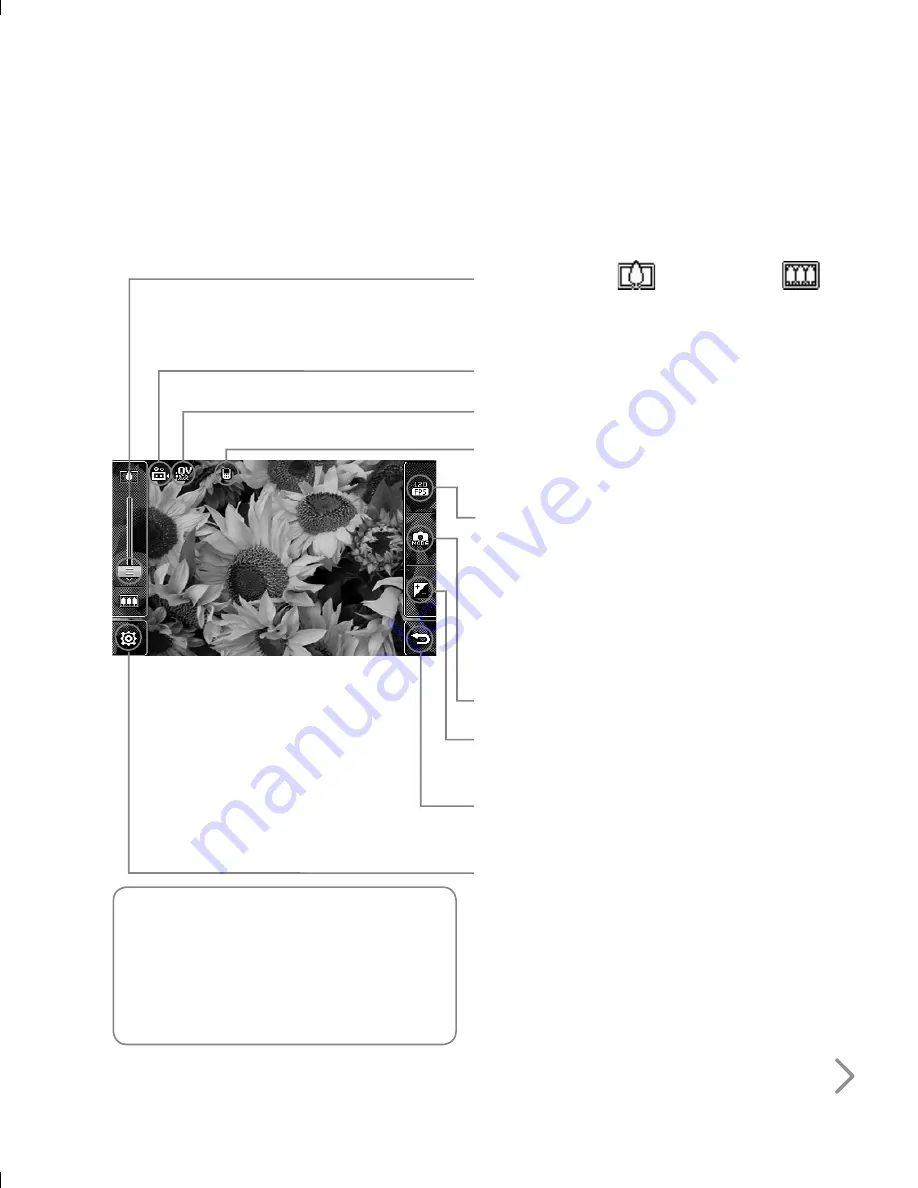
71
Getting to know the viewfinder
TIP!
You can close all the shortcut
options for a clearer viewfinder
screen. Simply touch the centre of
the viewfinder once. To recall the
options touch the screen again.
Zoom
- Touch
to zoom in or
to
zoom out. Alternatively you can use the
jog wheel around the lens.
Video mode
- Video mode is selected.
Image size
Saving to handset memory/External
memory
120fps
- Smaller image size with Quad
Speed Playback, capturing the action at
an impressive 120 frames per second.
Playback is at 15 frames per second for
the best view in the house. Great for
capturing high speed action.
Camera mode
Contrast
- See
Adjusting the contrast
.
Back
- Touch here to return to the
standby screen.
Settings
- Touch this icon to open the
settings menu. See
Using the advanced
settings
for details.
Summary of Contents for U990
Page 30: ......
Page 31: ...Call menu ...
Page 59: ...Multimedia menu ...
Page 100: ......
Page 101: ...Tool menu ...
Page 112: ......
Page 113: ...Setting menu ...
Page 137: ...And so on ...
Page 140: ...Ambient Temperatures Normal 55 C charging 45 C ...
Page 147: ......
Page 148: ......
Page 149: ......
Page 150: ......
Page 151: ......
Page 152: ......
Page 153: ......
Page 154: ......
















































