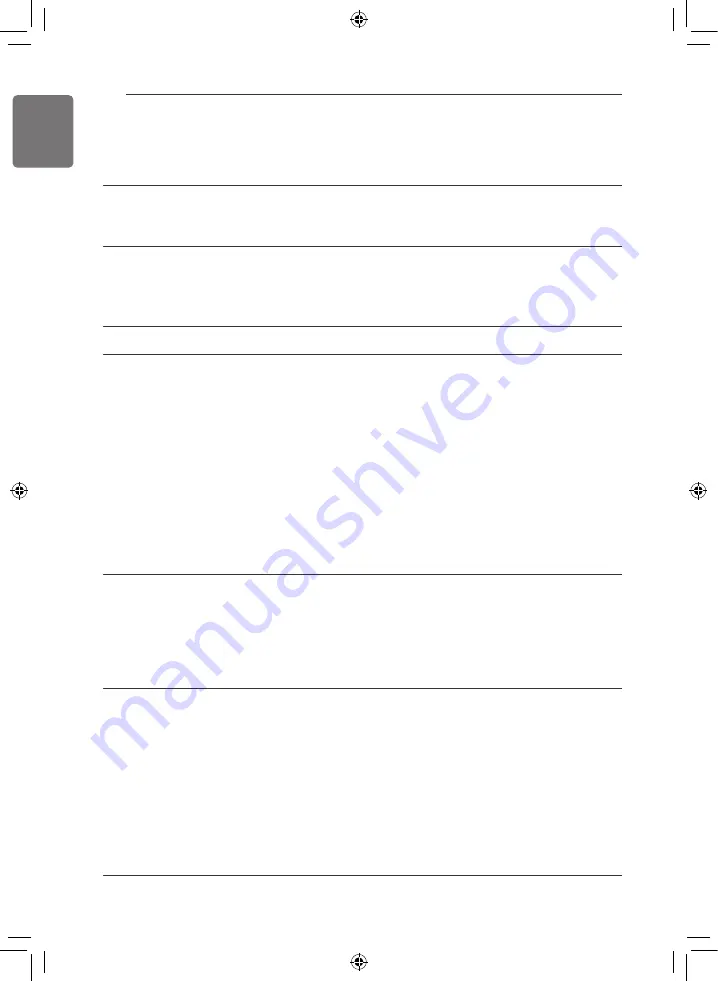
2
TABLE OF CONTENTS
ENGLISH
TABLE OF CONTENTS
3
SAFETY INSTRUCTIONS
3
READ ALL INSTRUCTIONS BEFORE USE
3
IMPORTANT SAFETY INSTRUCTIONS
6
PRODUCT OVERVIEW
6
Front
6
Back
6
Components
7
BEFORE USE
8
OPERATION
8
Control Panel and Display
9
Dehumidifying
9
Setting the Timer
9
Timer function
10
Safety Standby Light
10
Bucket Full Light
10
Checking the Filter
10
Auto Defrost Light
10
Continuous Drainage Setup
11
Emptying the Water Bucket
12
Using the Pump
14
MAINTENANCE
14
Cleaning the Exterior
14
Cleaning the Water Bucket
15
Cleaning the Air Filter
16
Cleaning the Pump Filter
16
Storing the Product
17
SMART FUNCTIONS
17
Using LG SmartThinQ Application
17
Before Using LG SmartThinQ
18
Installing LG SmartThinQ
18
Registering the Product Via Wi-Fi
18
Wi-Fi Function
18
Wireless LAN Module Specifications
20
Open Source Software Notice Information
20
Using Smart Diagnosis™
20
Smart Diagnosis™ Through the Customer Information Center
21
TROUBLESHOOTING
Summary of Contents for UD501KOJ5
Page 23: ...23 ENGLISH ...
Page 24: ...24 ENGLISH ...
Page 25: ...25 ENGLISH ...
Page 26: ...26 ENGLISH ...
Page 27: ...27 ENGLISH ...
Page 28: ...28 ENGLISH ...



































