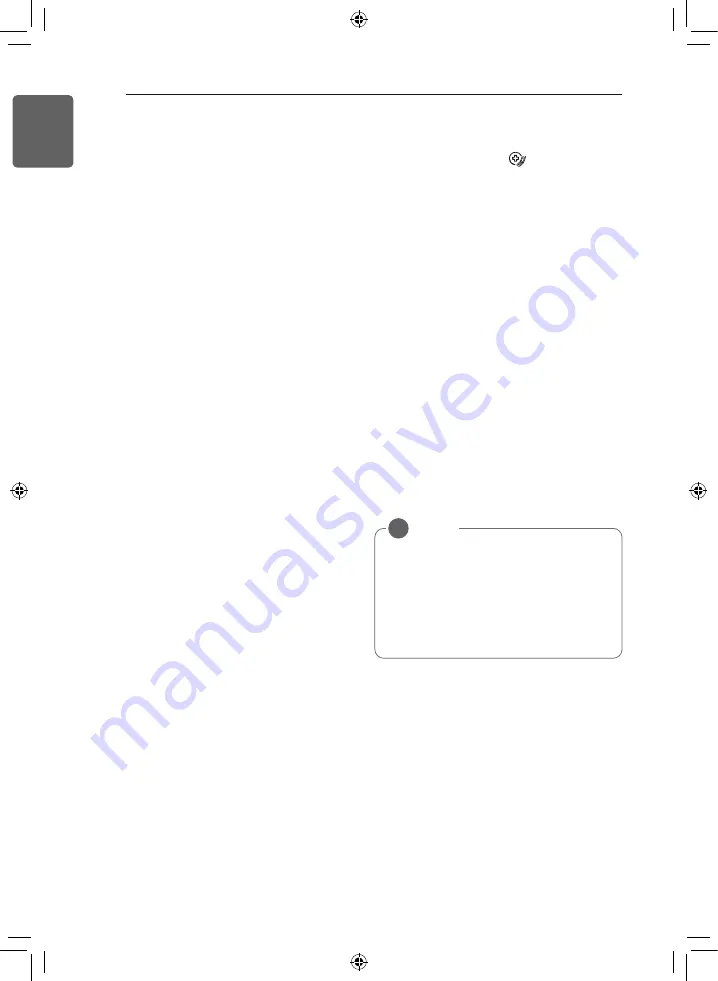
20
SMART FUNCTIONS
ENGLISH
Using Smart Diagnosis™
• For appliances with the logo.
Smart Diagnosis™ Through
the Customer Information
Center
Troubleshoot product issues with the
assistance of the LG Electronics Customer
Information Center. Only use this function
when directed to do so by the call center
agent.
Smart Diagnosis™ cannot be used unless the
product is connected to power.
1
Open the LG SmartThinQ application on
the smartphone.
2
Select the Dehumidifier in dashboard.
3
Press Start Smart Diagnosis™ button.
4
Follow the instructions on the smartphone.
NOTE
!
• The Smart Diagnosis™ function depends
on the local call quality.
• The communication performance will
improve and you may get more accurate
results if you use a landline phone.
• Poor call quality may interfere with an
accurate diagnosis.
NOTE: THE MANUFACTURER IS NOT
RESPONSIBLE FOR ANY RADIO OR TV
INTERFERENCE CAUSED BY
UNAUTHORIZED MODIFICATIONS TO THIS
EQUIPMENT. SUCH MODIFICATIONS
COULD VOID THE USER’S AUTHORITY TO
OPERATE THE EQUIPMENT.
Open Source Software
Notice Information
To obtain the source code under GPL, LGPL,
MPL, and other open source licenses, that is
contained in this product, please visit
http://opensource.lge.com.
In addition to the source code, all referred
license terms, warranty disclaimers and
copyright notices are available for download.
LG Electronics will also provide open source
code to you on CD-ROM for a charge covering
the cost of performing such distribution (such
as the cost of media, shipping, and handling)
upon email request to opensource@lge.com.
This offer is valid for a period of three years
after our last shipment of this product. This
offer is valid to anyone in receipt of this
information.
Summary of Contents for UD501KOJ5
Page 23: ...23 ENGLISH ...
Page 24: ...24 ENGLISH ...
Page 25: ...25 ENGLISH ...
Page 26: ...26 ENGLISH ...
Page 27: ...27 ENGLISH ...
Page 28: ...28 ENGLISH ...









































