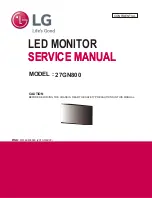Summary of Contents for UltraGear 27GN800
Page 10: ...TROUBLE SHOOTING GUIDE 8 a Trouble shooting Guide No Power ...
Page 11: ...8 b Trouble shooting Guide No Screen on ...
Page 12: ...8 c Trouble shooting Guide No video HDMI ...
Page 13: ...8 c Trouble shooting Guide No video DP ...
Page 14: ...8 c Trouble shooting Guide No LED Lighting or No LED Color Change ...
Page 15: ......