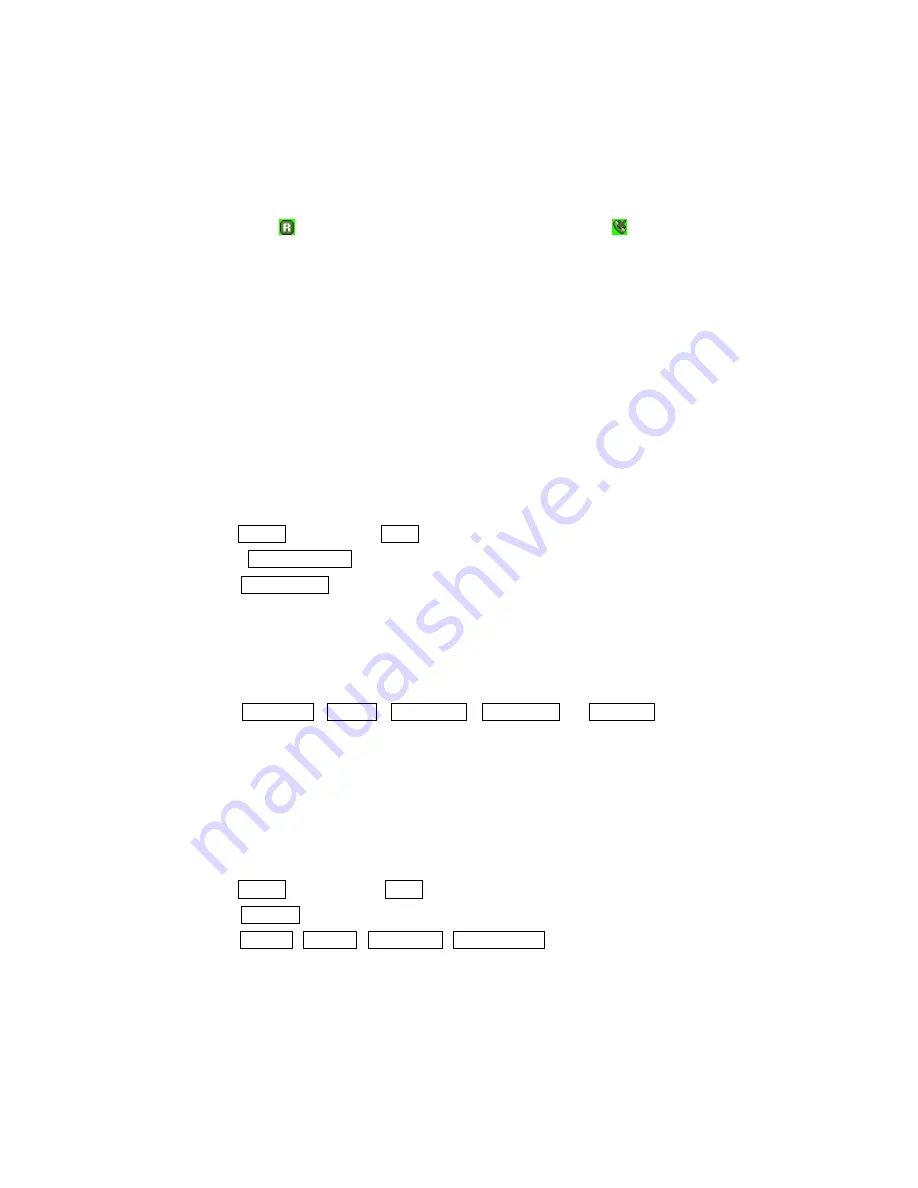
14
Roaming on to Other Service Providers
Roaming occurs when you are in an area serviced by another authorized service provider. When this
situation occurs, the
icon are displayed. If there is no service available, the
icon is displayed.
Page/Text Messages
For information on page/text messages, see “Retrieving Page/Text Messages” .
Sounds
Adjusting the Volume
1.
From the Settings menu Highlight Sound and press [OK]
2.
. Highlight Volume & Vibrate and press [OK]
3.
Highlight Master Volume.and press [OK]
☞
Tip!
You can use the Volume Control keys to adjust the Ring Volume in the Main Menu or the
Voice Volume during a call.
4.
Highlight Volume 1~5 , 1 Beep,, Vibrate Only , Alarm Only and Silence All (for Ringer only)
and press [OK].
Selecting Ring Types for Voice Calls
To Select a Ring Type for Voice Calls:
1.
From the Settings menu, Highlight Sound and press [OK]
2.
Highlight Ringtones and press [OK]
3.
Highlight All Calls , Caller ID , No Caller ID , Restricted Calls and press [OK]
4.
Highlight a Ring Type and press [OK]. You will hear a preview of the Ring Type when you highlight
it.
☞
Tip!
You can also assign different Ring Types to individual Phone Book entries.
Summary of Contents for UN200
Page 1: ...1 User Manual UN200 ...





































