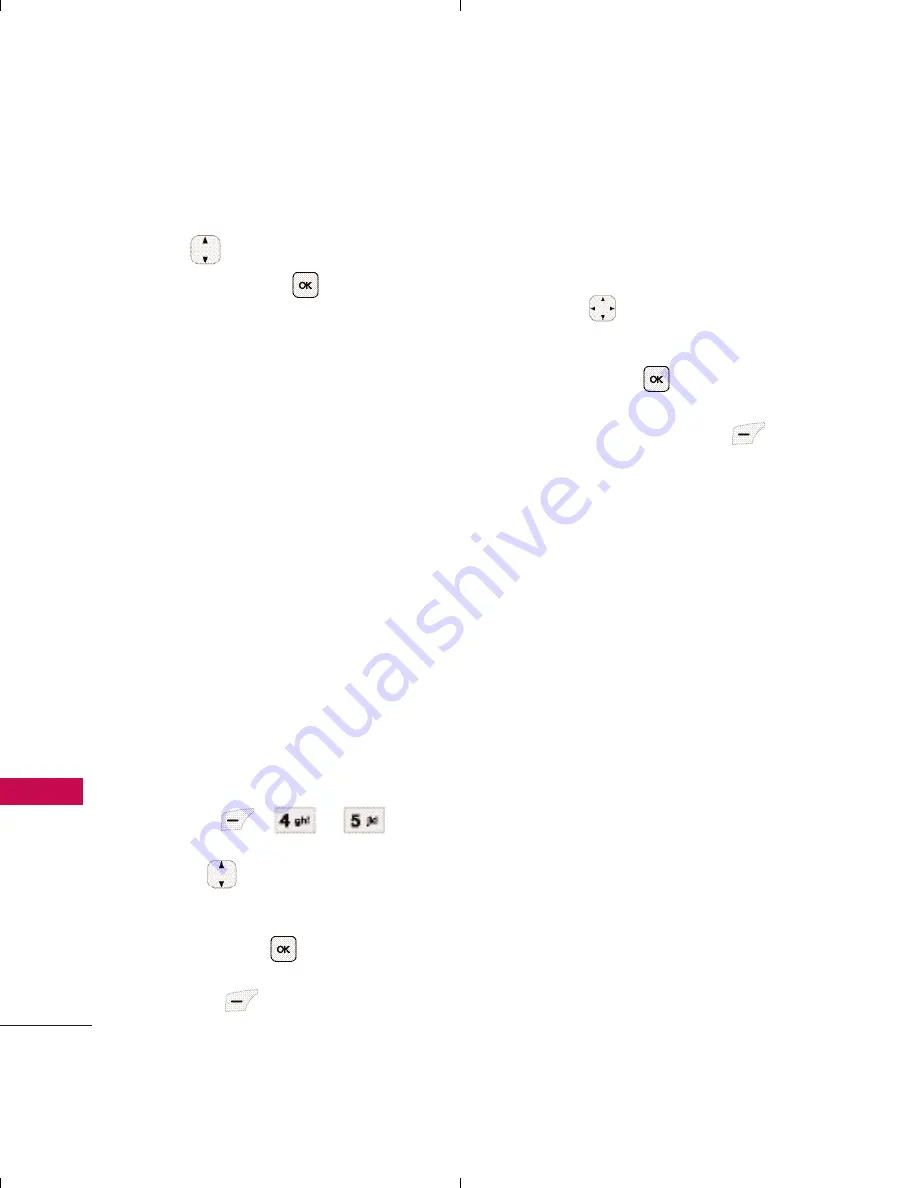
Multimedia
48
Multimedia
additional options. Use
to highlight an option
and press
.
For
My Audios
:
Set as/
Record Voice/ Delete/
Rename/ Lock/ Information
/ Delete Multiple/ Sort By/
Send Via Bluetooth
For
Default
:
Set as/
Information
5. Shuffle
Allows you to set your wallpaper
and ringtone to change
randomly. If you turn off the
phone, the setting is deactivated.
1. Press , , .
2. Use to
highlight
Ringtone List
/
Wallpaper List
then press
.
3. Press
Add
to begin
adding ringtones or wallpapers
to the Shuffle list.
4. Use
to highlight the
desired ringtones or wallpapers
and press
to select them.
5. Press Left Soft Key
Done
when you are finished selecting
the ringtones or wallpapers you
wish to add.
UX300_Eng_080513.qxd 2008.7.15 1:18 PM Page 48
















































