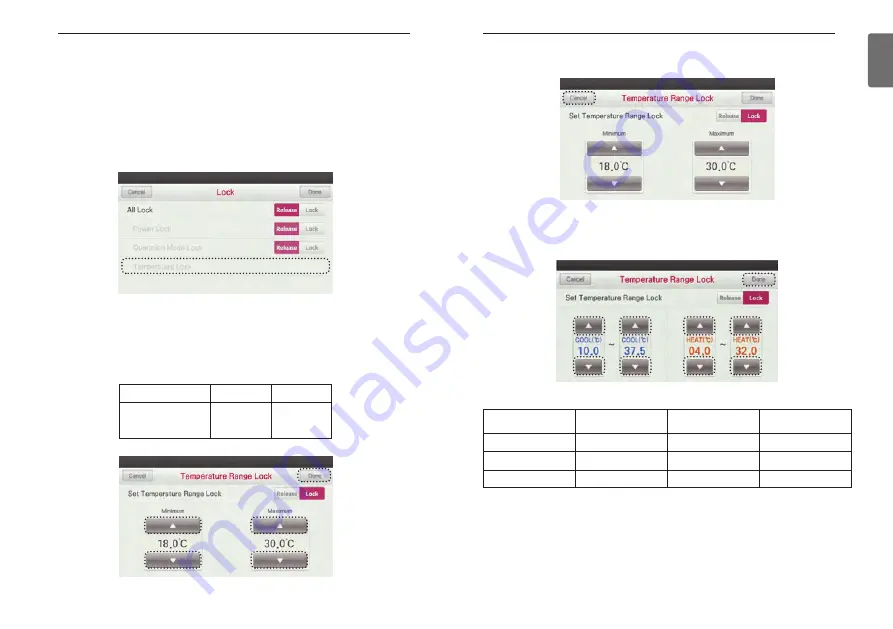
119
ENGLISH
118
FUNCTION SETTING
●
In 1Set Point Control type) Press ‘Cancel‘, ‘Go Back’, or ‘Home’ button to exit from the setting
screen.
FUNCTION SETTING
●
In the Lock setting screen, press ‘Temperature Lock’ button.
Lock Setting – Temperature Lock
The Temperature Lock function locks the ability to set the temperature beyond a preset value
setting.
h
The changes to the desired temperature by external equipments(Central Controller, Dry con-
tact, Wireless Remote Controller) will not be affected the wired remote controller’s desired
temperature range lock.
h
If the temperature range lock is set from the central controller, the desired temperature range
lock setting of the wired remote controller is released.
Lower Limit
Upper Limit
Possible setting
boundary
16~30 °C
(60~86 °F)
18~30 °C
(64~86 °F)
●
(In 1Set Point Control type) In the Temperature Range Lock setting menu, press
‘Release/Lock’ button to activate the lock function, and press ‘Done’ to complete the tempera-
ture range lock setting.
- If you press the ‘Done’ button, it will exit from the setting screen.
- Press the up and down arrow buttons from the Minimum and Maximum settings to adjust
the temperature range as needed. Be sure that the Lock button is set once your temperature
adjustments are made. Press Done to commit the changes.
●
(In 2Set Point Control type) In the Temperature Range Lock setting menu, press
‘Release/Lock’ button to set the lock function, and press ‘Done’ button to complete the tem-
perature range lock setting.
●
(In 2Set Point Control type) Press ‘Cancel‘, ‘Go Back’, or ‘Home’ button to exit from the setting
screen.
Indoor unit Control
Method
Option
(Installer code No.31)
Cooling Set point range Heating Set point range
1set point
31:000
64~86 °F (18~30 °C)
60~86 °F (16~30 °C)
31:000
64~99 °F (18~37.5 °C)
40~86 °F (4~30 °C)
2set point
-
50~99 °F (10~37.5 °C)
40~90 °F (4~32 °C)
Summary of Contents for V-NET ACS PREMTA000B
Page 111: ......
















































