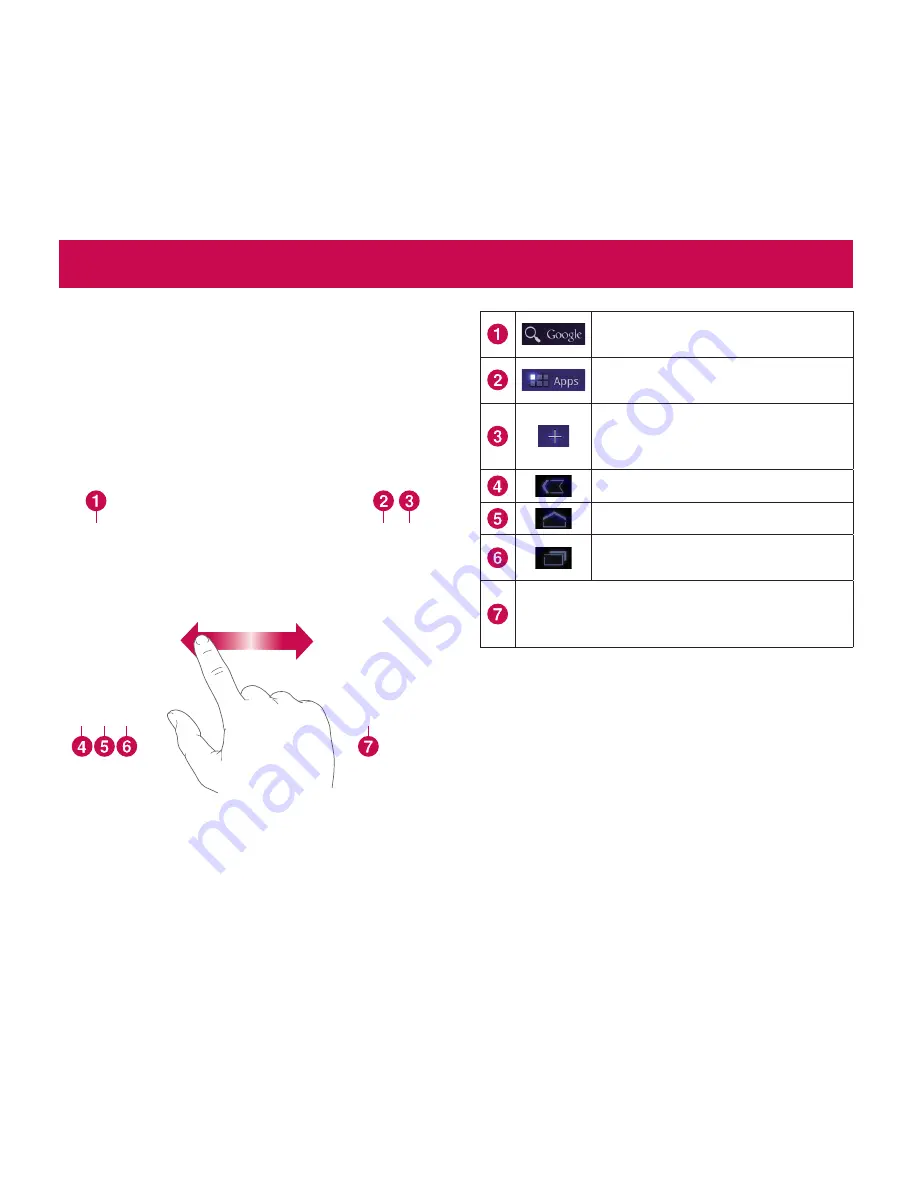
22
LG-V901
|
User Guide
To navigate your Home screen, simply swipe your
finger to the left or right to view your Home screen
panels. You can also customize each panel with
widgets and shortcuts to your favorite applications,
folders and set a wallpaper.
The Home screen is your starting point to access all
the features on your device. It displays application
shortcuts, icons, widgets, and other features.
Google Search™
opens the Google
Search application.
Apps Launcher
open the Launch
screen to view installed applications.
Home Screen Settings
allows you
to customize your home screen
panels.
Back
go to the previous screen.
Home
return to the Home screen.
Recent Apps
displays a list of your
recently used applications.
Status Bar
displays device status information,
including the time, signal strength, battery
status, and notification icons.
Customizing the Home Screen
You can personalize your Home screen by adding
application icons, shortcuts, widgets, and other items
to any Home screen panel. You can also change the
wallpaper.
Your Home Screen
only TMUS -> must delete
All manuals and user guides at all-guides.com













































